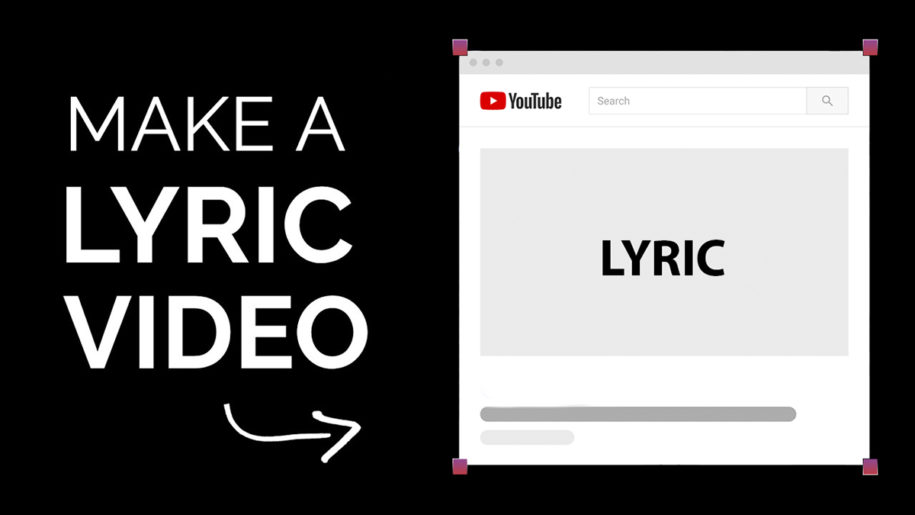Using YouTube to promote your content and music is always a good idea considering that there are billions of active users, but is there a way to please your audience even more?
Yes!
By making and uploading YouTube lyrics videos, you can create engaging content that will draw in the viewers and make them subscribe for more. But, you might wonder how to make a lyric video in the first place and if there are some things you need to know?
If you want to learn everything about this exciting opportunity on YouTube, keep on reading.
And when you’re finished, take a look at our other YouTube guides:
- How Long Does It Take YouTube to Process a Video
- How To Post A Youtube Video On Instagram
- How to Embed a YouTube Video in Powerpoint
- How to Watch Private Videos On YouTube
- How to Reverse a YouTube Playlist
- How to Upload a Video to Youtube
What Is a Lyric Video?
A lyric video is simply music with a background image and text that shows the lyrics to the song. It’s not like karaoke videos, considering it can be a very interesting way of presenting your music to fans and followers.
An amazing lyric video can help you grow your YouTube channel and expand your influence on all social media platforms. A video with lyrics is easy to create, and you can take any favorite song and transform it.
Keep in mind that music tracks need to be owned by you to avoid copyright claims. In case you want to make an effective lyric video for a song that is not yours, you need special permission from the author.
If the music file is yours, and you want to upload it to YouTube with any video editing app, you can do so without any additional permissions.
Why Make a Lyric Video?
There are many reasons why need to make awesome lyric videos, here are a couple of examples:
- It’s free – Most of the time you can use an online video editor and different tools to make an entire video for free. This is a great way to promote your music and advertise to a wider audience without breaking a bank.
Lyric video creation is a fun process that will allow you to be closer to your followers and make your lyrics easy to remember.
- It’s engaging – People love to sing along to music, and knowing an entire song will make the video engaging content. Engagement is the key if you want to be successful with your social media content.
Video production can be expensive, so opting for a simple and effective lyrics video can be an amazing starting point.
- It’s easy – It is incredibly simple to create lyrics videos. All you have to do is follow the quick methods outlined here, and you’ll be one step ahead of your competitors. The process takes a couple of minutes once you get used to all the special effects and features provided.
An effective lyric video is a great way to tell a story, considering you can use words and photos to get to your audience and capture their attention. In addition, you can make the song popular even if there is no official video for it jet.
The music industry is quite competitive, but with the right tools, talent, and dedication you can promote your music even if you don’t have a big budget.
How to Make a Lyric Video for YouTube?
Now that we learned all the benefits of song lyrics and how they can boost your music career, you might wonder how to make the video in the first place. Luckily, there are a few ways you can use lyric video creator and combine special effects for the best results.
There are a few online video editors that can be used, but we opted for the most reliable and popular programs on the market.
Using Windows Movie Maker
- Download Windows Movie Maker and launch the program to start the process;
- On the dashboard, click “Title” in the home tab and add the video title;
- Tap on “Add videos and photos” to add the background image;
- Click on “Add music” to upload the song you want. You can add the background music from your device by clicking “Open” and finding the song;
- Next, to add the lyrics, you need to click the “Caption” tab. You can adjust the size of the text for each slide and make interesting video content fast.
- To set the slide duration, click on the “Duration” and enter the time you want the slide to be displayed. You can follow the progress by clicking the “video preview” or play button.
- You can add “Visual Effects” and animation depending on your preferences;
- The final step is to save or publish the video.
Keep in mind that you need to synchronize the lyrics to perfectly match the words in the song. This way, you will make professional-looking lyric videos and stand out in the competitive market.
Following the simple steps provided will make the best lyrics video that can help your YouTube channel grow and gain more followers.
Using iMovie
- Open the iMovie app and click on the “+” icon to get started with the video;
- Choose the appropriate video background depending on the song;
- Click “Create” and save the video by adding a name;
- Tap on the “Audio” button to add your audio file. Search for the audio track you want to add;
- Add titles by clicking and dragging the song title on the timeline and typing in the lyrics;
- Once you are finished, click on the “Export” button in the top-right corner;
- Save your video in the pop-up window after you click on “Next” from the File tab.
The process with both video makers is simple and takes just a few minutes to complete. But, what is the next step once you have an amazing lyric video ready?
Publishing!
How to Upload Lyric Videos to YouTube?
Once you have the best video with music and text, you want to upload it to YouTube and allow your viewers to enjoy it. It’s a simple process when you already have the file prepared by the lyrics video maker.
All you have to do is:
- Open YouTube and log into your account;
- Click on the “Upload” button in the upper right corner of the screen;
- In the new window, tap on the “Select File” button to add your video in minutes;
- Browse your device and find the video files you want to upload to YouTube;
- Enter the video title and name the video lyrics as you wish;
- Fill out the description box with descriptions and links to other videos and social platforms;
- Wait for the video to finish processing before you move on;
- Click “Publish” to make your video public and allow your followers to view, share, like and comment on it.
Making unique content with high-quality video editing software is a great way to engage your audience on YouTube and make videos that promote your music in the best possible way. Remember that the audience is vital, and track your success with many tools available on the platform. This way you can see what videos are attracting more views and adjust your future video formats to grow your channel organically.
Lyrics Videos Tips and Tricks
Cool lyric videos are not difficult to create if you follow our advice, but if you want to create a video that stands out and promotes your music in the best manner possible, we have gathered additional tips and tricks for you.
YouTube is a competitive market, so you want to pay close attention to details to make the most out of every content you publish.
Here are a few suggestions:
- Image or storyboard – Considering that a lot of lyrics videos on YouTube have a simple black background, you can stand out by choosing some amazing photos from free stock libraries.
Having one still image in the background is fine, but if you want to make the video even more engaging and interesting, you can add a storyboard. Match the lyrics of the song to particular images, background color and enhance the look of the text on the screen.
- Fonts – Lyric videos are focused on the text, and you need to think about the audience reading that text when selecting the best font. Go for something clean and easy to read. Avoid bright colors and stick to good contrasts to enhance the look and draw in the attention;
- Sharing – Keep in mind that lyric music videos are often liked and shared by the audience, so you want to make awesome videos that people love to share. This way you can expand your influence on other social media networks and reach more people.
Final Thoughts
Making a full-fledged music video when you are just getting started in the industry can be demanding and require a lot of money. Luckily, YouTube is an amazing platform that offers various promotional features where you can publish music videos on a budget.
One of the best ways to put your music out there is to use a lyric video maker and promote your songs. The process is an easy, fun, and affordable way to present the lyrics to your audience and even capture the attention of more viewers in the process.
- How to Analyze Your YouTube Analytics Data - March 28, 2023
- How to Promote Your YouTube Channel on Social Media? - March 28, 2023
- How to Monetize Your Social Media Channels? - March 24, 2023