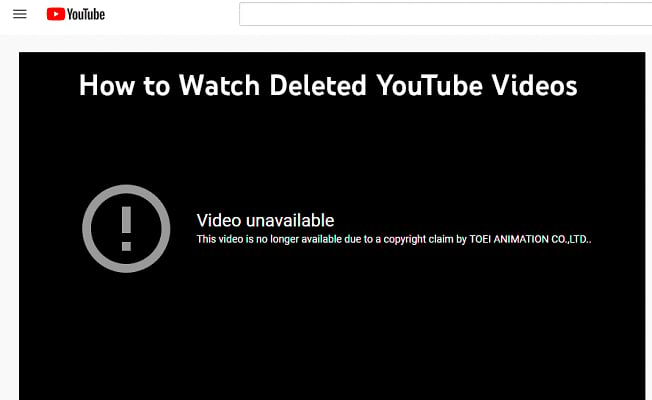YouTube is the place to be if you want to promote your content or watch millions of uploaded videos each day. But what if you want to see a video only to realize that you’ve deleted it or, even worse, your video got taken down?
Is there are a way to watch deleted YouTube videos with URL, or even with a deleted YouTube channel. Keep on reading to find out as we have prepared all the tips and tricks you can use to see your favorite video even if it’s deleted.
So, let’s see how to get YouTube video deleted working again
Can You Watch Deleted YouTube Videos?
Yes, you can watch videos from YouTube that have been deleted, but you have to use one of the suggestions we will make later.
As you know, once something is posted online it practically stays there forever, so even if certain video files have been deleted there are ways on how to find a deleted youtube video.
On the other hand, since YouTube is so popular there are always new rules and regulations for uploading content, and you might find yourself with a deleted video that you tried to upload.
This can happen because of various reasons we’ll go over, so make sure you stay until the end and learn how to grow your YouTube channel organically.
7 Easy Ways to Watch Deleted YouTube Videos
You can easily watch music videos or any other type of post on YouTube, even if they are deleted. All you have to do is go through our suggestions and try to find the best way to watch the video you wanted.
Keep in mind that while YouTube is a very powerful platform, there are other ways to find the content that was once posted there. Here’s how to find deleted youtube videos:
Step 1: Search on YouTube
This might sound obvious, but YouTube should be the first place to find the video you are looking for. If the video is very popular, it might have one or more copies on the platform, and all you have to do is type in a few keywords in the search bar.
In case there are no copies of the video you want to watch, follow our directions below when you have the video URL or even in cases when you don’t have one.
Step 2: Use Wayback Machine or Internet Archive
Wayback Machine is a YouTube archive tool. This is one of the most popular places online that stores all the content ever posted and it’s super easy to use.
Here is what you need to do to watch an original video from YouTube even if it’s deleted:
- Find the video URL by searching through browser history, your shared content on other social networks, or in some other way. Once you have found the video, play it on YouTube even if it says it’s deleted;
- Copy the video URL and paste it to the Wayback Machine’s search box.
- Find the date the video was published and tap on it;
- Click on the archived files and watch videos from there.
This is one of the easiest ways to watch or even download deleted YouTube videos, and the collection in this Internet Archive is so big that it will show results most of the time.
Step 3: Use the browser
You can see video files that have been deleted from YouTube if you change the URL slightly. This is also known as watching “embedded” videos in the original quality.
All you have to do is:
- Find the video URL
- Change the “watch?v=” to “embed/”
- Watch the embedded video
While this might look like an easier method, it will not give you the best results each time. So, we made sure you have all the available options that will not only help you watch videos that were deleted but also grow your own YouTube channel even if you lost your video.
Step 4: Use YouTube Video Finder
Deleted YouTube video finder is a popular Chrome extension that can work on your desktop. This way you can watch videos from the platform even if they are no longer there.
All you have to do is install the extension and right-click on the deleted video and select “Find Video”. This will activate the Wayback Machine and play the video.
Step 5: Use Google Search Operators
Use Google search operators to get through billions of videos and find the one that is deleted on YouTube. You will need the video URL once again and slight changes to make this work.
Here is what you need to do:
- Find the deleted YouTube video and copy the URL;
- Find the ID from the URL which will be looking something like this v=jNQXAC9IVRw
- Search for the same ID in the Google search
It might take a few minutes, but this will help you find even the private video someone posted. Keep in mind that the video will be found only if the same ID was used on multiple platforms.
Step 6: Use a Recovery Software
It can happen that you as a video creator have lost a video, or it was deleted. These are the situations where you need to use some sort of recovery software to get the original files back.
There are many options on the market, and we always suggest that you choose the most popular apps that will protect your privacy.
Step 7: Contact YouTube
YouTube has strong customer support channels, and you can contact them if your video got deleted. This way you can find out why it happened and possibly regain access to the deleted video.
How to Backup and Protect YouTube Videos?
YouTube is an amazing place for content creators, but you need to make sure you are following content policy and avoid getting deleted in the first place.
Here are a few tips and tricks:
- Make original and relevant videos to gain more YouTube subscribers and avoid copyright issues;
- Avoid hate speech and don’t post inappropriate content;
- Always use external devices to save your videos and backup all of your work.
Final Thoughts
Finding amazing content on YouTube is not hard, but your favorite channels might have some videos that got deleted. You now know that there are many ways you can still enjoy the content and even recover your videos when you need to.
Make sure you are getting your YouTube career on the right path and always export videos that you make to keep them safe and grow your channel fast.
- How to Analyze Your YouTube Analytics Data - March 28, 2023
- How to Promote Your YouTube Channel on Social Media? - March 28, 2023
- How to Monetize Your Social Media Channels? - March 24, 2023