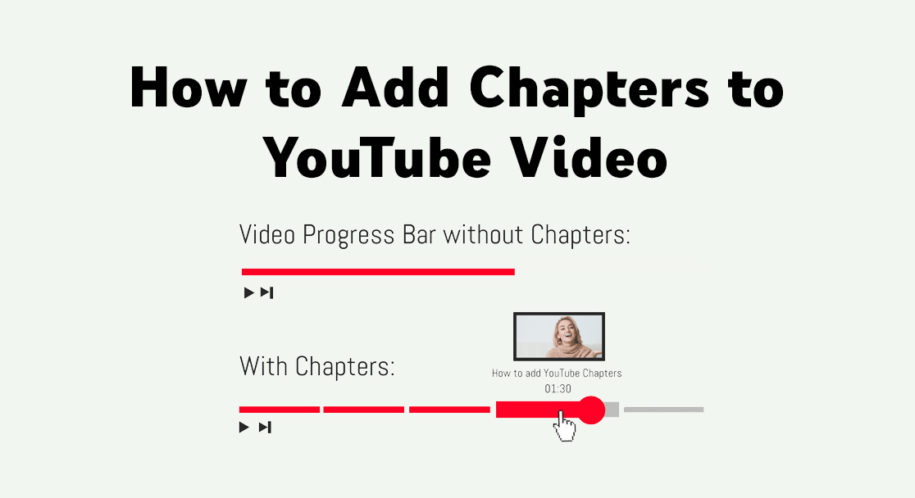YouTube is the biggest video player globally, with many features content creators can use to make their videos even better and more enjoyable for the viewers. One of those features is YouTube chapters that allows you to timestamp videos, marking segments and naming them appropriately. If you’ve seen chapters before, but you’re not sure why they’re important and how to add them to your content, keep reading.
And when you’re finished, take a look at our other YouTube guides:
- How to Add Closed Captioning (CC) to Videos on YouTube
- How to Add Music to YouTube Videos
- How to Add Hashtags on YouTube Video
What Are YouTube Chapters?
YouTube chapters are timestamps that mark different parts/segments of your content and divide a video into sections.
The darker vertical lines you see on the content progress bar are named chapter markers, and each segment has its chapter title. You’ll also notice that the current chapter you’re watching is marked with a thicker line, and the title of each one also stands right next to the current time of the video.
Every chapter has an individual preview and helps you organize your video content in a much better way to make it even more pleasant for the viewers. Once you add them, your viewers will see these chapters in action, no matter if they’re watching the video on the mobile app or desktop. If you’re looking to create compelling video content, these segments have a few benefits up to their sleeves you should hear about.
How To Add Chapters To Youtube Videos: Step-By-Step Guide
How can you add chapters to videos on YouTube? There are two ways you can approach this matter, either add them manually or opt for automatic video chapters.
Once you add chapters in videos, they will be visible when you hover over the video progress bar on desktop or mobile devices. Although YouTube recently added the option to include chapters automatically, not all videos are eligible for this feature. For some videos, you might still need to use the video description boxes to add segments.
1. Manually
If you want to add video chapters manually, you can do it during the video upload process or after you’ve uploaded the video. Here’s what you should do:
- Log into your YouTube account.
- Find the video you want to update with chapters and click on it.
- Choose the edit video option located under the video.
- A new window will pop up named Video Details. This is where you’ll find the Video Description section and where you should add the list of timestamps. This is the format you should use:
00:00 – Intro
00:00 – Chapter 1
00:00 – Chapter 2
00:00 – Chapter 3
00:00 – Chapter 4
- When you’re done, click Save.
There are a few things to keep in mind when changing the description to include segments. First, you can decide which title each segment will carry and type it instead of the word Chapter we listed in the example above. Second, the timestamps have to start at 00:00, and you should have at least three, with at least 10 seconds between each one. Finally, you can add the chapters anywhere you want in the description field.
2. Automatically
As we mentioned before, this is an automatic feature you can turn on and off. However, it won’t be available for all videos, and sometimes even eligible videos won’t show chapters. Since it’s a relatively new feature, you should know that you can always switch back to manually entering the timestamps and titles.
- Log into YouTube Studio.
- Tap on Content located on the left-hand side of the screen.
- Find the video you want to change.
- Choose Show More, then find the Automatic Chapters option.
- Choose Allow Automatic Chapters (when available and eligible). From now on, all your new videos will show chapters if eligible; you don’t have to check the option for each video separately.
Benefits Of YouTube Chapters
Before we talk about how to add chapters to YouTube videos, let’s see why you should add them.
Improved User Experience
Chapters help YouTube users navigate through content with ease, especially through long videos. This is a user-friendly feature that allows people to find exactly what they’re looking for without wandering through hours of video footage or watching an entire video when they only need a part of it.
SEO Benefits
If you’re a YouTube video creator, you probably already know how important SEO is for the performance of your content. Aside from optimizing the video title and description, using the right words in each video segment can significantly boost your video ranking and make you rank higher on the Google search results.
More Views
As we mentioned, this feature can help you rank higher on Google, which means more YouTube views. Adding chapters can score your content higher in search traffic, make it visible to a broader audience, and help your videos go viral. That’s why you should opt for chapter titles enriched with keywords.
Tips For Adding Chapters To YouTube Videos
Know Which Videos To Section
Not all types of video content are suitable for chapters. If you’re about to upload a short video, you should stay away from adding timestamps. When we say short, we mean content not longer than 2 minutes. On the other hand, long videos are ideal contenders for chapters. The content you think will have a high search volume is another contestant for timestamps. If you’re planning on covering various topics or subtopics, it’s an excellent idea to section the video because the search engines will analyze the titles, and you can rank higher.
Try Different Strategies
There is no secret formula, so testing chapters on different videos is one of the best ways to see what works best. Check the analytics numbers before and after adding the sections, and you’ll know whether and how this feature has improved your metrics.
Optimize The Titles
The titles of your chapters should contain keywords, be short, concise, easy-to-read, and on-theme with the video. Keywords can help you rank higher, and adding them to chapter titles is one of the top trending tricks prominent YouTubers use at the moment.
Conclusion
How can these sections of content be beneficial and help you grow your YouTube channel? Adding chapters to videos is one of the best things you can do because it improves the user experience for your current and potential viewers. Aside from making things easier for subscribers, this feature gives you a chance to optimize your content even more and score a higher view count.
- How to Analyze Your YouTube Analytics Data - March 28, 2023
- How to Monetize Your Social Media Channels? - March 24, 2023
- How to Make a YouTube Channel Searchable - March 6, 2023