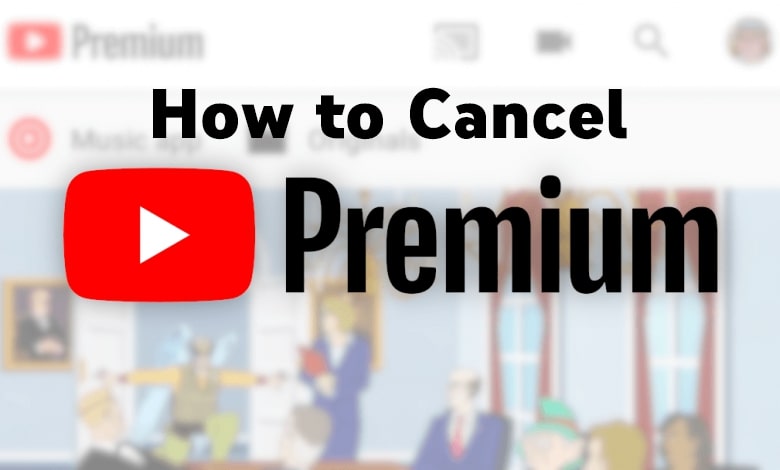If you want to cancel YouTube Premium but don’t know-how, you’ve come to the perfect spot.
We have all the tips and tricks that will help you make a better decision if you are ready to cancel this ad-free experience.
While we believe that YouTube Premium may be an excellent subscription plan for many individuals, users are frequently pleased with standard YouTube and appreciate all the services it provides.
Both platforms have fantastic features that may benefit both content creators and viewers, but if you wish to cancel your subscription, keep on reading to learn how.
And when you’re finished, take a look at our other YouTube guides:
What does YouTube Premium do?
YouTube Premium, formerly known as YouTube Red, is essentially a premium membership to the original YouTube. This is a fantastic way to enjoy an ad-free experience with a slew of additional benefits.
While you can earn money and expand your YouTube channel on a regular basis as a content creator, if you want Premium benefits, you must pay a monthly price. It’s one of the greatest video streaming services available, yet many consumers are skeptical.
If you are one of them and want to discover how to cancel premium membership, read on.
How to Cancel YouTube Premium?
You can cancel YouTube Premium and YouTube Music Premium or resume at any point during your paid membership. Keep in mind that if you have an iPhone, you will need to do other steps, but we will go through all of your alternatives later.
What to know about changing YouTube Premium?
When you decide to cancel your membership, there are a few things to consider:
- Billing cycle – To begin with, you remain on a current billing cycle if you cancel YouTube Premium. This implies that you will have access to all benefits till the end of the billing period. As a result, the cancellation is not immediate.
You can also reactivate the service even before the time period is out if you change your mind and would like to continue the membership.
- iOS users – Another thing to keep in mind is that iPhone and iPad users are charged by Apple rather than YouTube, so the procedure is slightly different.
- Pausing the payments – Furthermore, you can always pause the subscription, which is a terrific choice if you are not using your membership advantages for an extended period of time.
Let’s look at how to cancel YouTube Premium on different devices.
Cancel YouTube Premium on desktop
- Open the browser you like and launch YouTube.
- In the top-right corner, click on your profile picture.
- In the pop-up menu, you should be able to find the “Purchases and memberships” option.
- On the next page, click on the “Manage membership” next to your Premium option.
- In the expanded section, select “Deactivate”.
- You can choose to pause membership or continue to cancel.
- Select the reason why you are canceling the membership benefits and click “Next”.
- On the final notice, you should click on “Yes, cancel” to end your membership.
Cancel YouTube Premium on Android phones
- Open the YouTube app on your mobile device.
- Select your profile icon in the top-right corner.
- In the menu, select the “Purchases and memberships” option.
- Find your Premium membership.
- Click on “Deactivate” and select between pausing or canceling.
- Select one of the reasons why you are leaving.
- Confirm you are ready to cancel the Premium content.
Cancel YouTube Premium on iPhone
- Open setting on your iPhone or iPad.
- Tap on your Apple ID at the top of the screen.
- Find “Subscriptions” and select YouTube Premium.
- Tap on the “Cancel Subscription” option.
- Confirm that you are really canceling.
As you can see, all Premium customers can easily pause or cancel their YouTube Premium subscription with only a few clicks. The procedure is simple, and you can always return.
Remember that by pausing it, you will be able to determine whether YouTube is sufficient for you as a content creator and viewer. This incredible platform is frequently a spot where you can grow your channel and reach across all social media accounts.
Final Thoughts
YouTube Premium is one of the most popular subscription services from a well-known company, and you might appreciate some of the benefits it offers. There will be no advertisements, and you will have easy access to premieres, new releases, and various types of videos.
However, occasionally people do not make use of their additional features sufficiently, and canceling the membership might be a preferable option. If you determine that this is the best thing for you, you now have a simple method for doing so.
You may continue to use YouTube and create content as usual. This will be enough for many content providers and their viewers. The wonderful thing about YouTube and YouTube Premium is that there are always alternatives that best suit your demands and budget.
- How to Analyze Your YouTube Analytics Data - March 28, 2023
- How to Monetize Your Social Media Channels? - March 24, 2023
- How to Make a YouTube Channel Searchable - March 6, 2023