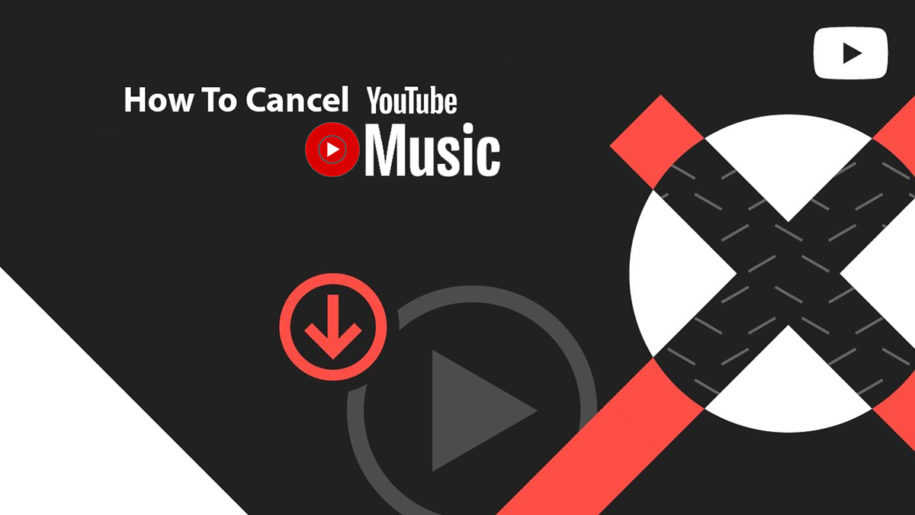Free Trial Paradise
Premium services and relatively new services like YouTube Music (the successor of Google Play Music) will offer free trials, so you can experience the difference between their paid subscriptions and ad-supported accounts.
Free trials of premium memberships from subscription services are truly very appealing. Companies invite you to experience their full membership benefits for a month or more without spending a penny.
In exchange for the free trial, you have to enter your credit card details or another payment method where they can bill you every month.
And when you’re finished, take a look at our other YouTube guides:
Should You Get a YouTube Music Free Trial?
YouTube Music is a great music streaming service that offers a vast library of millions of songs, both old and new. Any song you want to hear, they probably have it there, which makes it so much better than other streaming services.
The best feature of a YouTube Music subscription is that you get to listen to ad-free music.
Nowadays, you get ads on every video or song. Not having to endure these ads is certainly a treat. No more loud audio ads to ruin the mood. Just keep the vibe going with no interruptions.
With a YouTube Music Premium membership, you also get to listen to tracks even if you’re offline. No internet connection? No problem. Just download your favorite songs for offline playback on your mobile devices.
Tired of listening to the same tracks? Want to discover something new? YouTube Music offers an auto-generated playlist titled “Your Mix” which is based on your favorite artists and recent searches. So, you’re sure to get fresh recommendations of songs that you will probably like listening to.
The other subscription features they offer are standard in other free music streaming apps. These are 1) letting you play music in the background while using other apps, and 2) letting you play songs with the screen turned off.
Since YouTube is offering first-time users a free 1-month premium subscription, why not avail it? You get a lot of perks without shelling out a dime.
The Hazards of Free Premium Membership Trials
It’s all good and well while you’re enjoying these free premium services. But, after a month or so, it will most likely slip your mind that your trial period is about to come to an end.
Even when music streaming services promise to inform you when your free trial is about to end, they often fail to notify you or catch your attention, whether intentional or unintentional. This then results in you getting charged for a service you initially didn’t plan on continuing anyway.
Accidentally getting billed for another month when your budget isn’t ready is too heavy a burden. The standard subscription for YouTube Music will cost you a good $11.99 per month.
So, if you’re wondering how to cancel YouTube music free trial, so you won’t get billed unintentionally, you’ve come to the right place.
How to cancel Your YouTube Music Subscription?
As long as you cancel your membership before the next billing date, your account won’t be charged for the next month.
YouTube Premium and YouTube Music Premium subscribers can cancel at any point during their paid membership.
No worries, even after canceling, you will still get to enjoy the membership benefits for the full month they have promised.
Cancel Youtube Music Through your desktop
- On a web browser, go to youtube.com/paid_memberships and log in to your YouTube account.
- Beside YouTube Music, click on Manage membership.
- Then click DEACTIVATE.
- Click CONTINUE TO CANCEL on the pause membership prompt.
- After that, select the reason why you are canceling your subscription and then hit NEXT.
- On the confirmation box, click YES, CANCEL. Your membership is now canceled, but you can still enjoy the membership benefits until the end of the current billing cycle.
Cancel Youtube Music Through the iOS app
- Open up the YouTube mobile app on your device.
- Tap your profile picture to open the account menu.
- Tap on Paid memberships.
- Choose your YouTube Music membership to cancel it.
- Tap on Manage Apple Subscriptions.
- Select your membership and then tap Cancel.
Cancel Youtube Music Through the Android app
- Open the YouTube app on your device.
- Tap your profile photo to load the menu.
- Next, tap Paid memberships.
- Choose YouTube Music to cancel your membership.
- Then tap CONTINUE TO CANCEL.
- Next, select your reason for wanting to cancel your membership, and then hit NEXT.
- Tap YES, CANCEL to confirm the termination of your membership.
In Conclusion
You can cancel YouTube Music subscription very easily with just a few simple steps. You can even do it on any device, which makes it very convenient.
So, if you’re still having second thoughts about getting that free 1-month subscription YouTube is offering for first-time users, just go ahead and get it!
You will not get billed without your knowledge. Simply follow these easy instructions on canceling your subscription service before your next billing period. Enjoy your free trial membership with no worries!
- How to Analyze Your YouTube Analytics Data - March 28, 2023
- How to Monetize Your Social Media Channels? - March 24, 2023
- How to Make a YouTube Channel Searchable - March 6, 2023