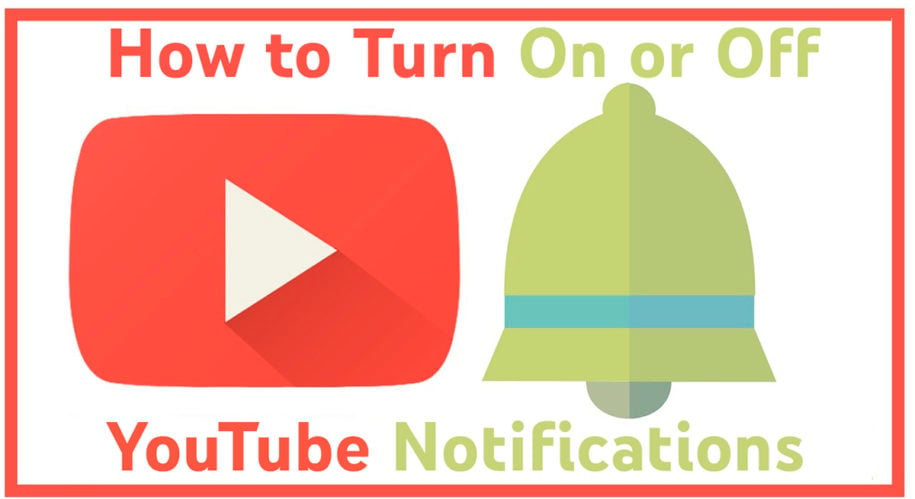Our modern lives and careers have our plates more than full that we just don’t have enough bandwidth to check every notification our gadgets distract us with. Social media notifications including YouTube notifications top the list of these distractions we sadly just don’t have time for.
If notifications overwhelm us instead of informing us, it is probably better to just get rid of them completely rather than be stressed out by them every time a notification appears.
Using YouTube frequently, as we all do, leads to clustering YouTube notifications from the YouTube itself or from YouTube channels that we are subscribed to. These notifications accumulate to several daily notifications that can easily overwhelm us.
And when you’re finished, take a look at our other YouTube guides:
Why Disable YouTube Notifications?
Because we can and as career professionals, we simply just don’t have the time to click each new YouTube notification about every new video upload a YouTube channel we are subscribed to has made.
We can do away with these notifications, as more often than not we have our schedule of watching what we have time for on the YouTube platform anyway. If watching YouTube on your good old TV when you get home from work is enough for you, then you don’t need pesky notifications.
With how busy our days are, notifications do the opposite of informing us, as they are more likely to distract and stress us out with the overload of useless information that we can do without.
Disable YouTube notifications and get back precious personal bandwidth that you can use on yourself and the things that matter.
Let your phone breathe too if this appeals to you. A phone bombarded with several notifications a day is a slow phone, and everyone wants a fast, snappy phone.
Getting back some time and clarity for yourself or returning some speed for your phone does not sound so bad, after all.
How To Turn Off YouTube Notifications
If you have not explored how to turn off YouTube notifications for yourself yet, then don’t fret. It is not as hard as you may think it is, and you can stop YouTube from sending you notifications that you don’t want to get notified about.
Here are some comprehensive steps on how to turn off YouTube notifications through your desktop computer or your mobile device:
Turning Off YouTube Notifications Via Desktop PC
- Go to YouTube.com and log in to your personal account.
- Click the bell icon in the top-right corner of your YouTube home screen.
- Click on the gear icon to open your YouTube notification settings.
- This leads you to a page that enables you to turn off every YouTube notification.
- Turn everything off if that suits what you want from YouTube.
- Or you could leave some notifications turned on to your liking.
Turning Off YouTube Notifications Via Phone
- Tap on the YouTube app icon on your phone’s home screen.
- Tap on the bell icon in the top-right corner of the YouTube app’s home screen.
- Press on the 3 vertical dots icon.
- Tap ‘Settings’ on the subsequent pop-up menu.
- Scroll down and tap the ‘Notifications’ option.
- This brings you to a menu that lets you choose what kind of notifications you will get daily. Toggle off the notifications that you do not want to receive.
Managing YouTube Notifications
You probably want to leave a few YouTube notifications turned on – whether they be notifications from general YouTube channels or notifications from YouTube channels you closely follow.
You may be overwhelmed with notifications that you never asked for, but you might want to keep informed about YouTube channels that you are interested in.
You probably want to be notified if a beauty and make-up channel you have been subscribed to uploads a new look for formal dinner parties. Furthermore, you might want to know the news about the newest signings to your favorite football team.
The stuff we welcome doesn’t overwhelm us despite our busy careers. They instead give us a much-needed breather, even just for a short while.
Here are some tips on how you can manage your YouTube notifications to a level that does not get you stressed out.
- Turn them all off – If you don’t want any notifications from YouTube, turn them all off.
- Turn on notifications to subscriptions – Be in touch with the things that make you smile. Remember that you need a little joy despite your busy lifestyle.
- Disable sounds and vibrations – You watch YouTube at your own time and don’t need to be alarmed throughout the day with every sound and vibration from YouTube.
- Do not enable email notifications – Your email is too important to be inundated with YouTube notifications.
In Conclusion
YouTube Notifications might be just a minute distraction to your everyday life. But to learn how to manage them, you should learn how to pick out what matters most.
- How to Analyze Your YouTube Analytics Data - March 28, 2023
- How to Monetize Your Social Media Channels? - March 24, 2023
- How to Make a YouTube Channel Searchable - March 6, 2023