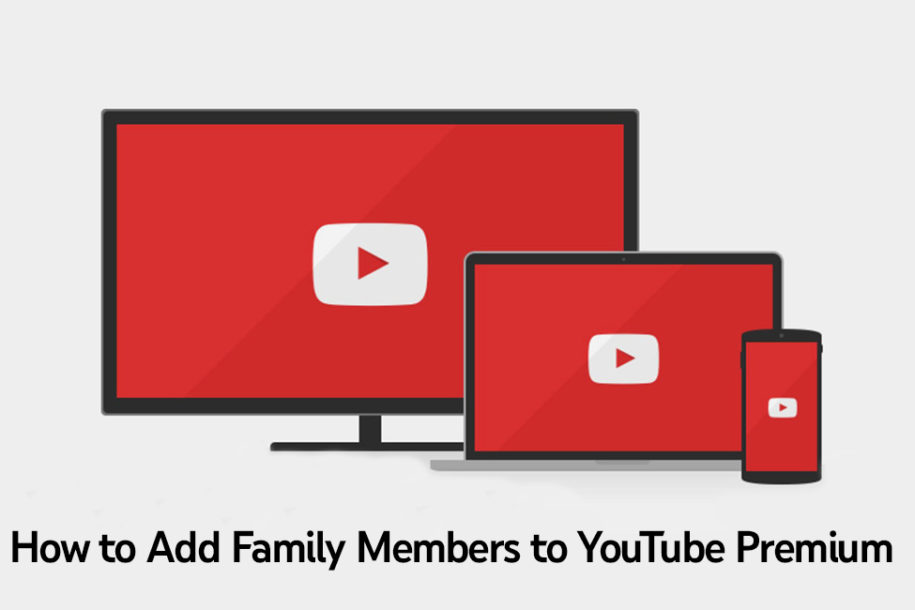Do you want to share the joy of YouTube Premium with your family? You’ve come to the correct spot since we have everything you need to not only add new family members but also fully utilize this fantastic function.
YouTube family plan provides fantastic choices for customers, and if you enjoy watching videos without advertisements or listening to music, this may be the service for you.
This is an amazing chance for content creators as well because you will get more earning opportunities while you grow your YouTube channel.
How to Add Family Members to YouTube Premium?
You must be the owner or administrator of the YouTube Premium account to set up the YouTube Premium Family. If you are one, it is simple to add family members.
Add a family member:
- Sign in to your YouTube Premium account.
- Click on your profile picture or icon in the top right corner.
- Select settings and click on Purchases and Memberships.
- Go to Manage memberships and click on the Edit button.
- Select Invite family member and just add an email address.
- Click send to invite them.
- Once you click send, they will get an email notification about the invite.
- The invite lasts for 14 days, and they have to respond in that time frame.
All you have to do when the invites are issued through email is wait for confirmation from your family members. You have complete control over your family plan subscription but bear in mind that you can only replace family members on the list once per year.
Keep in mind that there is a Family Plan Trial that will allow you to access all the perks, so you can determine whether this is something your family wants and needs. Given how fantastic offline listening and music streaming services are, you’re likely to remain with this family plan for a long time.
What Is YouTube Premium?
This is a paid membership service that provides the same experience as YouTube but considerably better. It was previously known as YouTube Red but recently rebranded the whole service and enhanced the offer.
For a perfectly reasonable charge, you will have the convenience of additional services as well as access to one of the world’s largest databases of music videos.
YouTube Premium has gone a long way since its inception, and it has evolved from the original platform. This is why so many consumers are now willing to pay a monthly fee to watch their favorite content creators without commercial interruptions.
YouTube Premium is also an excellent option for content creators to supplement their income and get more YouTube subscribers since it provides an additional money source for artists.
What does YouTube Premium Include?
When you upgrade to YouTube Premium, you will have access to the following features:
- Watch content without ads;
- Download content for offline watching;
- Access to YouTube Originals;
- Play videos in the background;
- Access to YouTube Music;
- Access to Google Play Music.
This is all part of the standard prepaid plan, which costs $11.99 per month, which is not a bad deal considering all the other features you receive. Furthermore, you may acquire a far more reasonable student plan or even add family members for a charge.
All the Premium plans are paid for, and you are charged on monthly basis via a card that you left on the sign-up process. It’s worth mentioning that you can stop this subscription at any point and adjust it to your needs.
How to Get Started with the YouTube Premium Family Plan?
You may be tempted to share your YouTube Premium account with your family once you have one. But is this even a possibility?
Yes, you can easily upgrade your Premium subscription and add up to 5 family members for an extra $8 each month. Keep in mind that they must be over the age of 13, have a Google Account, and be in the same residential address as you. This means if the children are off to college or you have a spouse that is overseas, this plan is not the best solution for you.
If you are all living together it’s the ideal time to share the fun and all the features with your family members, allowing them to access music, Google Play Family Library, YouTube TV, Keep Notes, and much more.
While the cost of adding family members is slightly higher, the advantages are unquestionably worthwhile. Remember that you are the account manager and must make membership decisions. This indicates you already have a Premium account and only need to upgrade it.
Here is how you can upgrade the Premium Plan:
- Log into YouTube and go to youtube.com/premium;
- Click on the Manage option;
- Select Manage membership and click Upgrade;
- Click on the Upgrade one more time to confirm.
This is the step-by-step procedure, but you can also acquire the family plan by going directly to youtube.com/premium/family. You will be charged automatically using the payment method you provided.
Final Thoughts
Although the name of YouTube Premium has changed over time, the quality of service has remained consistent. As a premium user, you get access to a plethora of incredible perks, the best part of which is that you can share them with your family members and create family plans.
It’s also an excellent place to promote your content and make money while growing your YouTube account. Because all social media networks are linked, you can enhance your influence across all platforms and promote your brand and ideas in the best way possible.
- How to Analyze Your YouTube Analytics Data - March 28, 2023
- How to Monetize Your Social Media Channels? - March 24, 2023
- How to Make a YouTube Channel Searchable - March 6, 2023