Watching YouTube on our phones, personal computers, or smart TV’s is now part of our everyday lives more than ever. Our YouTube account is a reflection of ourselves that videos about our favorite interests, hobbies, and passions are on YouTube for us to view at any time. We hit up YouTube for our favorite songs, we use YouTube for various ‘how to videos,’ and we make sure we open the YouTube app on our smart phones for some entertainment whenever we can from the moment we wake up to before we go to bed. We just can’t do without our daily YouTube fix.
YouTube’s life blood is its advertisers. These advertisers pay YouTube and its millions of content creators to have their advertisements or ads play before, during, or after a YouTube video. It is because of these ads that we get to enjoy YouTube and all its videos but you already knew that. Sometimes we just want to watch our videos, ad-free! If we only knew how to block YouTube ads, right? Or is that even possible? We were not sure at first, too, but it turns out that there are a few ways you can block YouTube ads. What a time to be alive!

Why Block YouTube ads?
Disclaimer: Ads are the best way our favorite YouTube stars earn a living in their craft and profession as content creators. Watching their videos and even just some of the ads goes a long way in keeping YouTube interesting for you. Just think of watching ads when you can award the patience to do so as giving back for watching free great YouTube content every day.
Now that’s out of the way, let’s get back to talking about how you wish you could do away with ads on YouTube, shall we?
Let’s just be honest and go ahead and say that nobody likes ads. Once in a while, you may encounter an ad that is entertaining or relevant to your life, but video ads, in general, are mostly a pain in your YouTube viewing pleasure. We are all too familiar with that darned ad that pops up while on YouTube that can’t be skipped for 5 seconds or, even worse, can’t be skipped at all! Yes, these ads only play for a few seconds, but we think everyone would agree that those few seconds are a few seconds that you are not willing to give. You just want to watch your video.
Listening to music on YouTube is another equally frustrating thing to do if you are not on YouTube Premium. You play your music on YouTube at your house party only for the ads to ruin the vibe you so painstakingly built up. You also lose more cool points as you wait to click that ‘skip ad’ button. Awkward, right?
We can go on and rant about how ads cramp our style, or we can use this time to learn how to block YouTube ads once and for all.
How to Block Ads on YouTube
Without further ado, here is a list of ways on how you can block annoying ads on YouTube:
1. Install an Ad Blocker
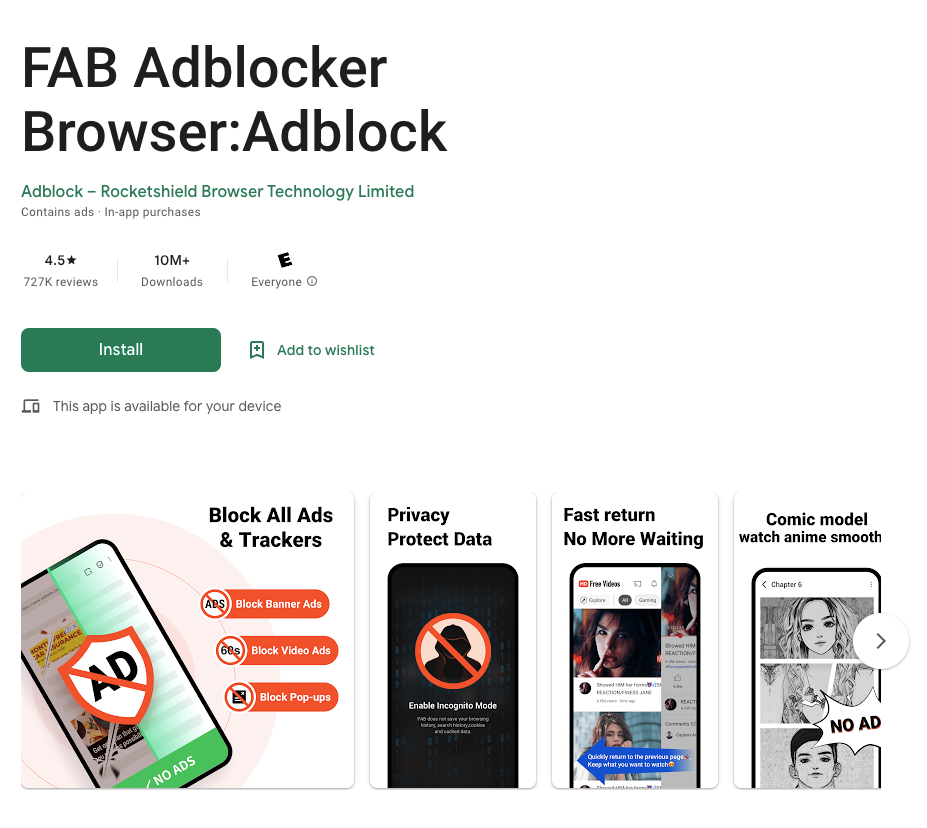
Installing an ad blocker on your Android phone or your browser takes care of ads not just on YouTube but for the entire time you spend on the internet.
You can download an ad blocker on your android phone but make sure you access YouTube on your browser app to enjoy an ad-free time when you watch videos. Ad block apps can’t clean up the YouTube app of adds but we’re sure that’s a minor trade-off everyone is willing to take.
Download a separate app for watching ad-free YouTube on your Chrome or Firefox browser on your computer.
2. Use a VPN

Use a Virtual Private Network. Most ads on YouTube are geo-targeted, so YouTube can’t feed you ads if they don’t know what part of the world you are in. An additional perk to using VPN is you could now enjoy geo-restricted content if that’s ever a problem for you.
3. Upgrade to YouTube Premium
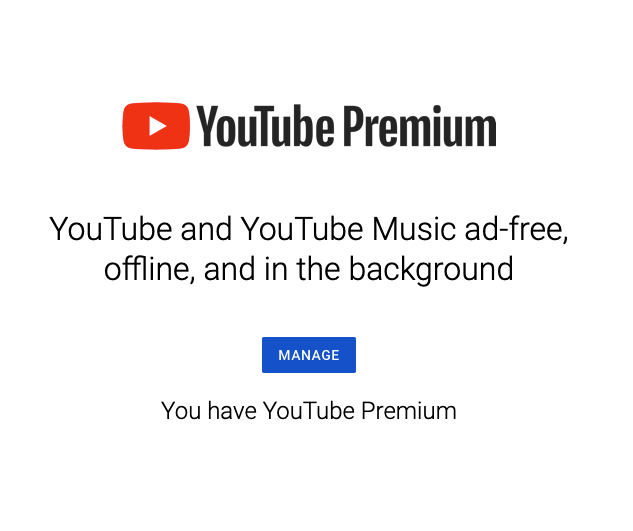
Of course, you could always go the short and simple, albeit not so free way by upgrading your YouTube account to Premium. Perks galore await you if you choose this path; aside from an ad-free YouTube, you get background play, the ability to download videos for offline viewing, and free access to YouTube Music Premium and YouTube Originals. Quite worth it, if you ask us.
| Just so you know:How to Add Family Members to YouTube Premium
4. Use the URL Trick to Block YouTube Ads
This “forbidden” technique makes YouTube viewing ad-free with just one keystroke and we are not even kidding. It’s called a trick for good reason really, and it goes as so; for example, you are watching the “Dave Grohl- My Hero Acoustic Live on Howard Stern” video that has the “https://www.youtube.com/watch?v=9NemlG7KRPY” as a URL. Add “.” at the end of the URL, so it’s now “https://www.youtube.com./watch?v=9NemlG7KRPY.” That’s it! Every video you watch through this trick will now be ad-free!
Spare Yourself the Trouble and Frustration
Pick a method or two among the list of how you can make YouTube ad-free. You don’t know how beautiful life is when videos are ad-free! You’re welcome.
- How to Analyze Your YouTube Analytics Data - March 28, 2023
- How to Promote Your YouTube Channel on Social Media? - March 28, 2023
- How to Monetize Your Social Media Channels? - March 24, 2023

