Making your YouTube channel more searchable could be the key to growing your subscriber count and online presence.
Millions of hours of video get uploaded to YouTube each day. However, only about 9% of small businesses in the United States have YouTube channels, which provides a great opportunity for those who want to reach a larger audience.
The problem is getting your audience to find your channel. Use the following guide to learn how to make a YouTube channel searchable and attract more viewers.
Want to save time and gain real YouTube subscribers? Our set it and forget it methodology for organic growth ensures you consistently get the results you’re looking for, without the hassle. Start targeting and attracting YouTube subscribers.
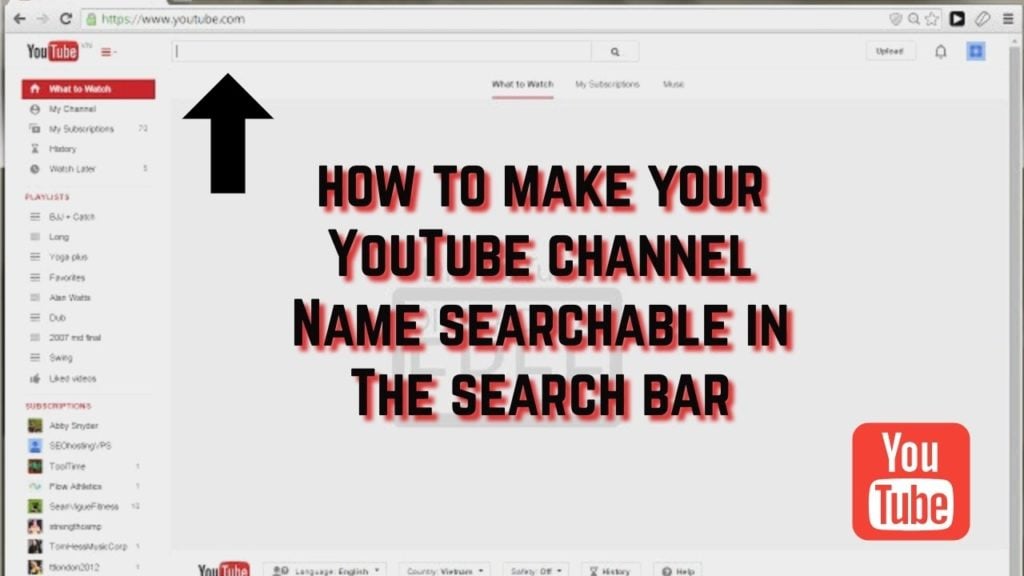
Why Can’t I Find My YouTube Channel in Search?
If your YouTube channel does not appear in search results on YouTube or Google Search, you may need to optimize your channel page and videos.
YouTube tries to show users the most relevant search results. The YouTube algorithm uses a variety of factors to analyze and rank millions of videos, channels, and playlists. The top results tend to have more views, likes, subscribers, and matching keywords.
Here are the most common reasons why your channel is not searchable:
- Newly created channel
- Your channel is private
- Common channel name
- Inappropriate channel name
- Not using targeted keywords
A newly created channel may not immediately appear in YouTube search results. YouTube needs to index the channel and videos before your content starts showing up.
If your channel is not new and still does not appear in the YouTube search, use the following steps to help people find your channel.
1. Make Sure Your Channel Is Publicly Viewable
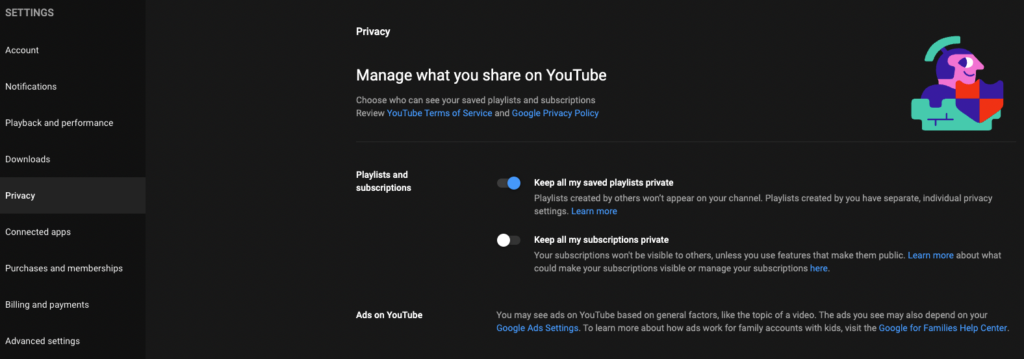
YouTube allows you to make your YouTube channel private. Finding your videos in a YouTube search is impossible with a private channel. Check to see if your account was accidentally set to private.
Go to the “Settings” section after logging into your YouTube account. Click on the “Advanced” tab and click the button labeled “Make This Channel Public.”
If your channel was previously private, your videos may also be private. Go to the “Video Manager” and manually review the privacy settings of each uploaded video:
- Unlisted videos do not appear in YouTube search
- Private videos are only visible to people you choose
- Public videos are publicly visible to everyone
You should also allow users to find your channel using your email address. This option is found in the “Privacy” section of the account settings.
2. Consider Changing Your Channel Name
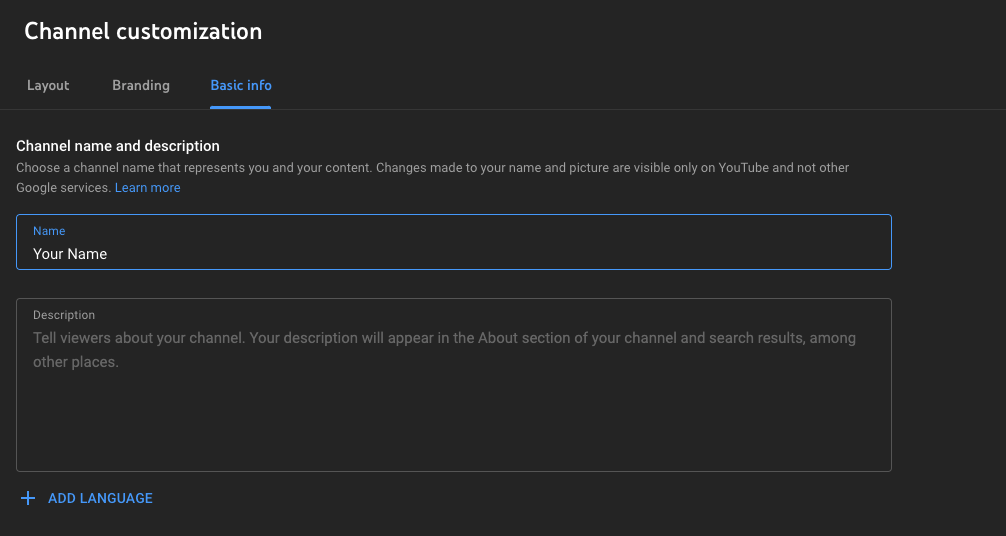
The name of your channel is the most likely reason you cannot find it in search results. Channel names that are commonly used in the titles and descriptions of videos may get buried below more popular content.
You should also consider whether your channel name is suitable for all audiences. Channel names that are not appropriate for all ages may not appear in search results.
Unless you plan on promoting your personal name, your channel name should belong to one of the following categories:
- Brand name
- Categorical
- Explanatory
Using a brand name by itself is not recommended unless you already have an established brand. However, you can combine your brand name with a category or explanation.
A categorical name includes a targeted keyword related to the category of content featured on your channel. For example, a channel dedicated to food may include “food” in the name.
An explanatory name explains what users can expect to find on your channel. The most popular example is “5-Minute Crafts.” Based on the name of the channel, you expect to find videos featuring short craft tutorials.
3. Optimize Your Content with Targeted Keywords
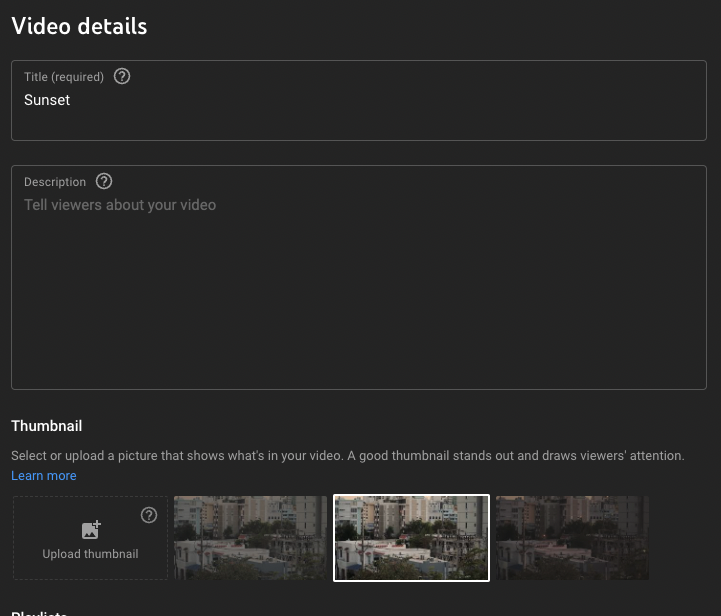
Search engine optimization is an important part of getting noticed on YouTube. Use the following three steps to optimize your channel, videos, and playlists using targeted keywords.
1. Choose the Right Keywords
Start by choosing strong, targeted keywords that your channel and videos can rank for. Avoid the most popular keywords for your category, as you are likely to face more competition for search rankings.
Use the YouTube keyword tool. It allows you to quickly find relevant keywords with less competition and a large enough audience.
2. Use Keywords in Titles and Descriptions
Include keywords in the titles and descriptions of each YouTube video and playlist. You should also add one relevant keyword to your channel name if possible. Make sure that the keywords are added naturally.
Avoid long titles and descriptions stuffed with keywords. Titles should be about 120 characters while descriptions should be kept to 200 words or less.
The descriptions also provide an opportunity to include a backlink to your website.
3. Use Tags to Make Your Channel More Searchable
After optimizing your titles and descriptions with keywords, include tags in your channel, playlists, and videos to make your content more searchable.
Use your channel name as a tag across all content, including your channel description. You should also use your targeted keywords in the channel description and relevant videos and playlists.
| Read: How to Add Chapters to YouTube Video
Conclusion
In the end, making your YouTube channel more searchable is not too difficult. Make sure that your account is public. You should also ensure that your channel name is unique, appropriate, and relevant. However, the most important steps involve SEO.
Continue to research targeted keywords and include them throughout your channel.
- How to Analyze Your YouTube Analytics Data - mars 28, 2023
- How to Monetize Your Social Media Channels? - mars 24, 2023
- How to Make a YouTube Channel Searchable - mars 6, 2023

