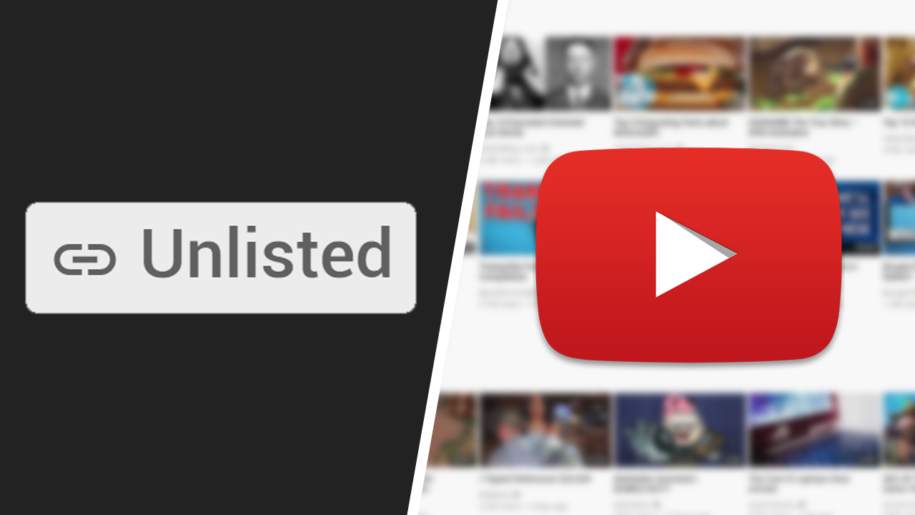YouTube is the world’s second most popular social network, and as such, it is an excellent location to promote your videos, get YouTube subscribers, and broaden your impact.
But what if someone wishes to keep the video private and only accessible to a select few, or just keep it hidden from search results and suggested pages? That is also possible.
Among all the wonderful features on this platform, there is an extra degree of protection where you, as a creator, may select whether your videos will be private or public. That is why we will discover what does unlisted mean on YouTube and assist you in making the best option for your video.
Unlisted videos are growing more popular due to their potential to be shared with a small group of people while remaining unpublished until the author decides to do so.
And when you’re finished, take a look at our other popular YouTube questions:
- What Does a Highlighted Comment Mean on YouTube?
- What Are Good YouTube Video Collab Ideas?
- How to Make a YouTube Video – Step-by-Step Guide
What is an unlisted YouTube video?
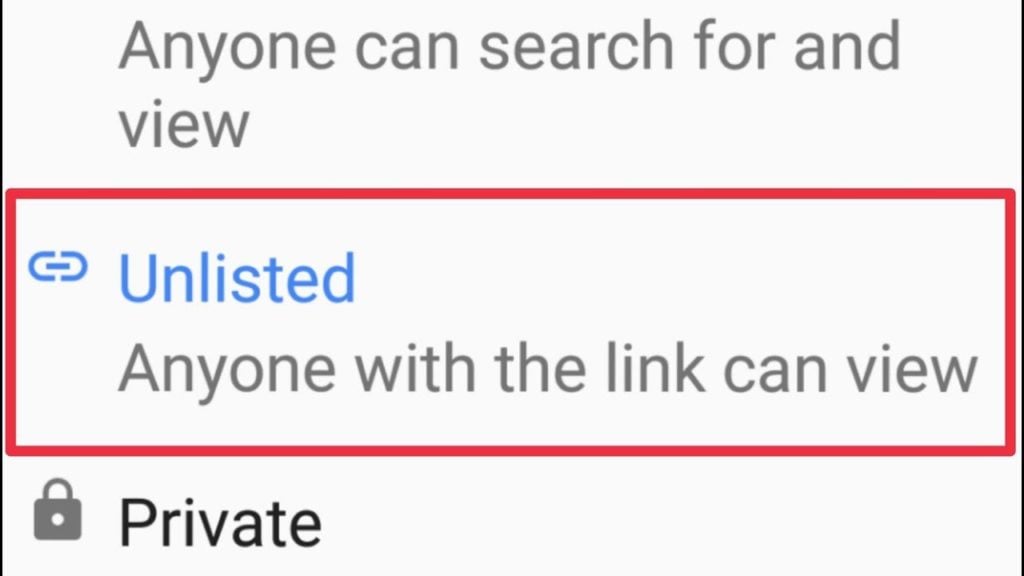
Unlisted videos on YouTube are a real blend of private and public content. They will not be found in searches or indicated on recommended pages. They will, however, be accessible to anybody who has a link to the video.
This explains why unlisted videos are so popular. They are public in the sense that anybody may see them without special authorization, but private in the sense that you must have a link to see them.
Unlisted videos may be a fantastic business tool for sharing videos with coworkers, creating projects, and sharing the link with your followers on other social networks.
Furthermore, the link may be shared and re-shared among friends, making it an excellent method to notch up some views.
Unlisted videos, on the other hand, cannot be found in search engines and will allow you to test the audience before becoming public.
This may be utilized as a clever promotion since you can watch how a small group of people who have the link respond before deciding whether to make the video public.
What is a private YouTube video?
Unlike the previously stated unlisted videos, private videos are comparable but a little more private. This option is accessible to creators who do not want their videos to appear in general searches or the recommended tab.
However, there is one significant distinction between YouTube private vs unlisted videos: in order to see a private video, you must have more than a link.
Private videos are made with the highest restrictions since only the creators and those on the list have access to them. To be included in the list, you must email the creator and submit your Gmail address.
Remember, that address must be the same as your YouTube account.
Your subscribers will not be notified if you publish a private video. While this is a very restricted way of sharing your material, it may be utilized for those unique videos designed for friends and family, or even corporations working on a project that needs to be kept under wraps.
What are public YouTube videos?
Because YouTube is primarily meant to promote content and creators, the platform’s default video setting is public. This implies that unless the author changes his or her option, all videos are considered as public.
This is hardly unexpected given that the majority of us would like to have millions of views, grow YouTube channels, and gain more followers. All of this is possible with high-quality and engaging public videos.
Furthermore, even if you delete the video, it will still be visible in all search bars and will show in YouTube’s suggested section. This might be beneficial because most people will discover new authors and products on that page.
How to make and share an unlisted YouTube video?
Now that we have covered the fundamental distinctions in YouTube video privacy, let us look at how you may create and distribute an unlisted video. The procedure is straightforward, with only a few more steps required.
- Access your YouTube account;
- To upload, look for the camera icon in the upper right corner.
- On the upload screen, select “Unlisted” from the drop-down menu.
- Finally, upload the video, and you are done;
The video is now on the platform and no longer takes up space on your device’s memory. And, if you want to share the video, simply copy the link and paste it in the correct spot. You may distribute it in a variety of places, such as other social media networks and private messaging.
It is crucial to note that the privacy of videos may be changed even after they have been made public, since you, as the creator, have the ability to alter that privacy.
How to download unlisted YouTube videos?
Downloading unlisted YouTube videos is straightforward and may be accomplished in two ways, depending on whether you want to download your own or someone else’s video.
Here’s what you need to do to be able to download your videos:
- Visit your YouTube channel;
- Look for the videos on the dashboard;
- Hover your mouse on the three dots next to the video;
- Click the download button.
This allows you to simply download any video on YouTube on your channel, whether it is private, unlisted, or public. The video should appear in your device’s download file in a matter of minutes.
If you wish to download an unlisted video made by someone else, you must first obtain the link. Once on the video page, copy the URL and paste it into a third-party download site. Choose your desired video quality and watch the video in minutes.
Final Thoughts
YouTube has made a place for everyone, and while posting your videos in public mode is the easiest way to gain Youtube Subscribers, there are other possibilities. Sometimes the more private options are the best solution, and luckily they are achievable.
We learned about the variations between private settings and how to choose whether private or unlisted is the best option for you.
- How to Analyze Your YouTube Analytics Data - mars 28, 2023
- How to Promote Your YouTube Channel on Social Media? - mars 28, 2023
- How to Monetize Your Social Media Channels? - mars 24, 2023