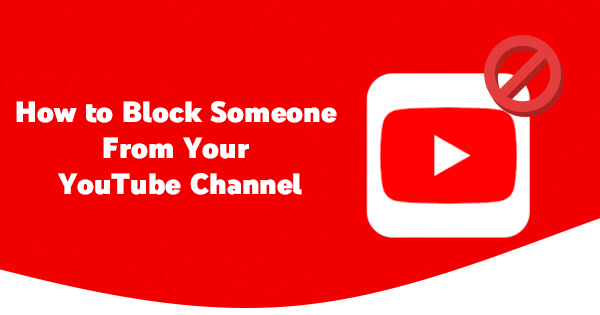Every content creator on YouTube has encountered bad comments and negativity on their channel, and that is completely normal online. But sometimes you are wondering about how can you block someone on YouTube and should you do it in the first place.
This is why we are going to analyze the situation and assess when you should ban a user from your channel and what behavior is not acceptable.
Keep in mind that subscribers and viewers are vital for your YouTube growth, so use the blocking option carefully.
And when you’re finished, take a look at our other YouTube guides:
- How to Block YouTube Ads
- How to Block Content in YouTube Kids
- How to Protect Your YouTube Channel From Being Hacked
When to Block Users?
Users who leave you inappropriate content, comments and spam can be blocked and removed from your channel list.
Considering that YouTube has billions of users it’s just a matter of time before your type of content provokes someone to leave a negative comment. While we agree that there is some constructive criticism welcomed, the obvious abusive comments and engagements should be blocked.
Why?
No one deserves to be bullied, even if you are a public content creator. You are also protecting your loyal fans from reading negative and abusive comments that spoil all the fun.
What Happens After Blocking Users on YouTube?
Once you block the channel owner, they are no longer able to leave comments or write in the live chat.
Keep in mind that although future comments are disabled for that user, it might take a few days for the present comments to disappear. On the other hand, even the banned user will be able to watch your YouTube videos, they are just not able to interact.
People you block will not receive any notification, but they will notice once they try to leave a comment on your videos or try to send you private messages.
How to Block Someone on YouTube?
Once you are ready to implement those channel restrictions and block people from your comment section, you can do it easily in two ways. You can either go to their YouTube channel and block them there or do it in your video comments.
Here is what you need to do to block someone on YouTube:
- Log into your account and find the user you want to block (in the comments or by using the search bar);
- Once you are on their channel, click “About” from the list of options;
- Click on the flag icon and tap “Block User” from the drop-down menu;
- Confirm the action by clicking the “Submit” button.
You are done.
This user might see your videos in the future, but they will not be able to comment and interact. While engagement is key for your YouTube growth, sometimes the best thing you can do as a channel owner is to block harmful content.
Keep in mind that you can also hide a user from the channel. All you have to do is:
- Go to your comment section and find the user you don’t want to interact with;
- Click on the three-dot menu next to their name and comment;
- From the drop-down menu, select “Hide User from Channel”.
This is a great ban option if you want to protect your followers and viewers, as no one will be able to see those comments ever again. This can help you build a healthier online community and increase your chances of bigger income.
How to Unblock Someone on YouTube?
In case you have changed your mind about the user you have blocked, you can always unblock them in a few simple steps.
You can either go to their channel and find the “About” section and flag icon, or you can access the block channels list on your YouTube account. Here is what you need to do:
- Log into your YouTube account and click on your profile picture in the upper-right corner;
- Click on “Community” and find “Community Settings”;
- Scroll down to “Hidden Users” and check out the list;
- Click the “x” next to the name of the user you have blocked to unblock them.
You can manage the entire channel from the dashboard and add certain channel permissions that will allow you to approve comments before they are posted publicly. Some content creators even make their loyal fans and followers into channel moderators who can help out with spammy and abusive comments.
Final Thoughts
Now you know how to block channels and protect your privacy on YouTube. This is a great way to make your content more interesting and engaging without worrying about internet trolls and negative comments.
With so many supportive users and followers, you don’t have to put up with any inappropriate content and hateful comments with this blocking feature.
So, create amazing content and watch as your YouTube channel grows organically over time while you manage who can comment and engage with your videos.
- How to Analyze Your YouTube Analytics Data - March 28, 2023
- How to Promote Your YouTube Channel on Social Media? - March 28, 2023
- How to Monetize Your Social Media Channels? - March 24, 2023