YouTube is the best source for promoting your brand and reaching more people. However, it is also a crowded platform.
YouTube is the second-most visited website in the world. Users watch close to five billion videos on YouTube each day. Trying to capture people’s attention is difficult when they have an endless stream of videos to watch.
Luckily, you do not need to spend money to promote your channel. YouTube acts as a search engine for videos. The right search engine optimization (SEO) techniques can boost your YouTube presence.
The YouTube algorithm ranks all video content and channels. The recommended videos and search results that you see are chosen based on various YouTube ranking factors, including:
- Keywords
- Video titles
- Video descriptions
- Tags
- View count
- Watch time
- Video quality
- Thumbnails
Paying attention to each of these factors can help boost your YouTube rankings and subscriber count. You can use SEO methods to increase your visibility and various online marketing tactics to draw people in.
Keep reading to learn how to promote your YouTube channel without spending money on paid advertising and other costly techniques.
Want to save time and gain real YouTube subscribers? Our set it and forget it methodology for organic growth ensures you consistently get the results you’re looking for, without the hassle. Start targeting and attracting YouTube subscribers.

What Are the Best Ways to Promote Your YouTube Channel?
Here are the top 12 YouTube self-promotion methods for gaining more views.
1. Use the YouTube Keyword Tool to Find Targeted Keywords
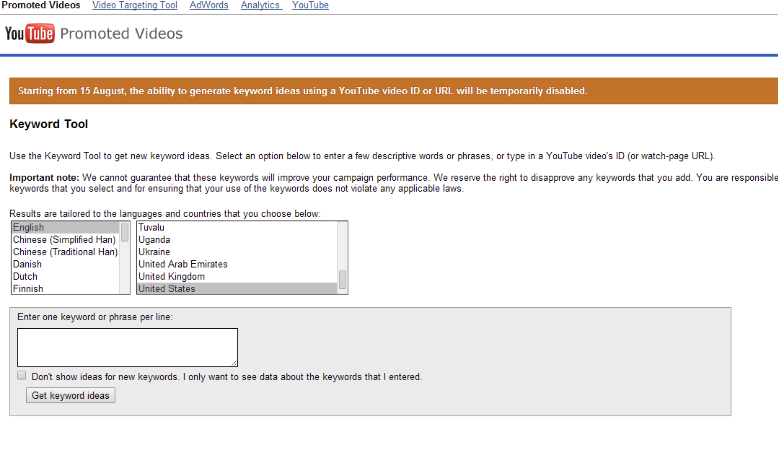
The algorithm used to rank videos on YouTube looks for relevant keywords to help find content that matches each search query. If you want to rank at the top of the results, your videos need to include relevant keywords.
Use the YouTube keyword tool or the keyword planner found in Google AdSense to find suitable, target keywords. These tools provide keyword suggestions to help you find words and phrases.
You can sort the keywords based on the level of competition and monthly searches. The ideal keywords have moderate competition. Less competition makes it easier for your videos to rank higher in search results.
After performing keyword research, start optimizing your YouTube channel and videos. Include relevant keywords in the titles and descriptions of your videos and playlists. You should also include keywords in tags and your channel description.
2. Find Out What Your Audience Wants to Watch

Along with researching keywords, you need to research your audience. Find out what type of content your target audience wants to view.
You can gain ideas by looking at your competition. Use YouTube search to find the top videos for your target keywords. Look at your competitors’ videos to see what type of videos get the most views and shares.
You can use competitor research to find ideas for topics and the style of videos your audience is likely to prefer. For example, you may find that your audience prefers long, in-depth tutorials or short clips with easy-to-digest information.
3. Use Custom Thumbnails for Your Videos
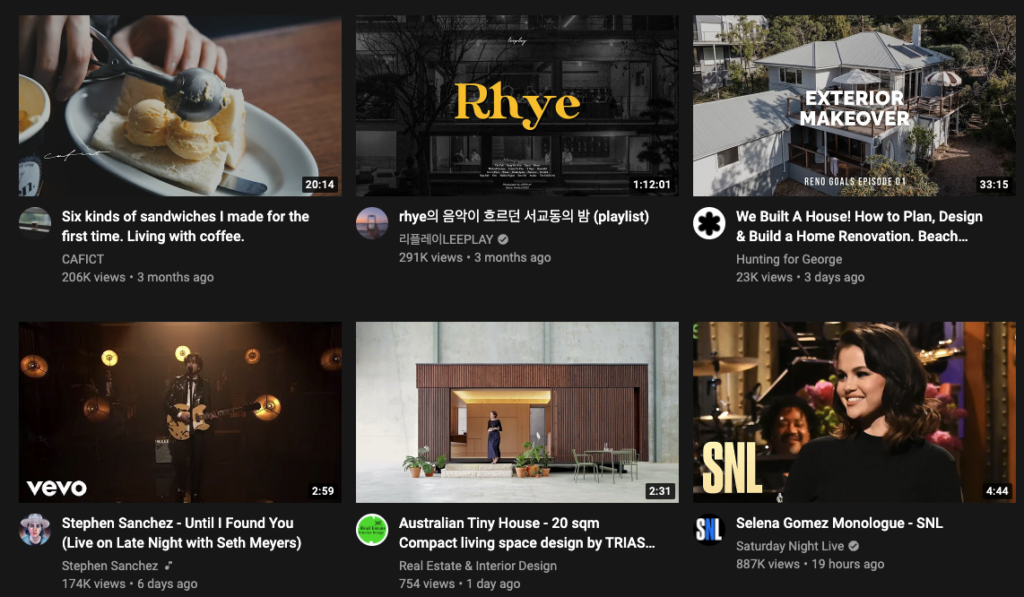
If you do not include a custom thumbnail for a YouTube video, the website automatically produces one. YouTube grabs a screenshot from the video to create the thumbnail, which may result in a blurry image.
Pulling a random image from your video for a thumbnail may also make it difficult for users to determine what your video is about. The preferred option is to create custom thumbnails for each video.
The thumbnail is the first visual impression of your video. Users tend to focus on the thumbnails as they scroll through YouTube search results. Creating a catchy, vibrant thumbnail can help your videos stand out.
4. Include Closed Captions to Connect with a Larger Audience

Including closed captions allows you to reach a larger audience, as your audience is not limited based on the language that you speak. Captions allow you to connect with an international audience and the deaf community.
Closed captions also help your standard audience. For example, some viewers may prefer to watch videos with the volume down. The closed captions ensure that they can still follow along.
5. Write Descriptive Titles That Capture Attention Quickly
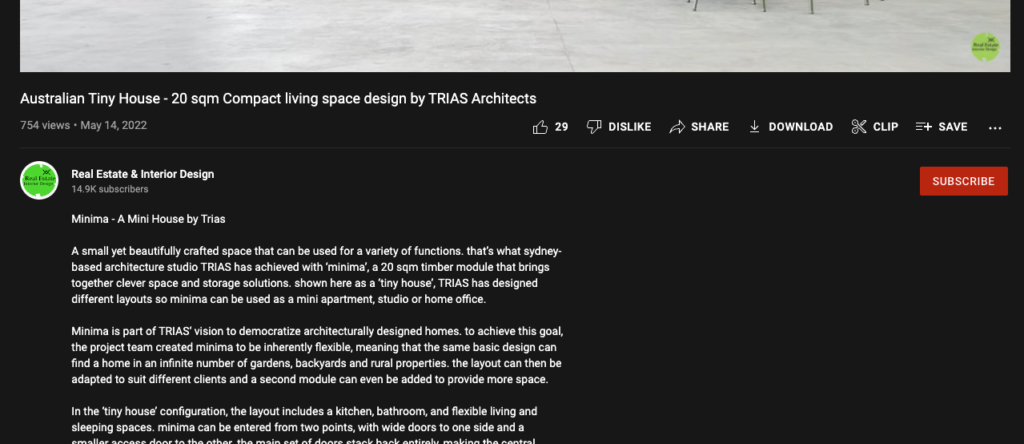
If you want more people to watch your videos, you need catchy titles. After the thumbnail images, users tend to scan the titles.
The titles for your videos should be descriptive and match the content of your videos. For example, if you try to deceive viewers with an unrelated clickbait title, you are unlikely to gain new subscribers.
The most effective titles are short and to the point. Most YouTube video titles are under 66 characters. They also typically include a single target keyword toward the beginning for SEO purposes.
6. Connect Your Channel to Your Social Media Accounts
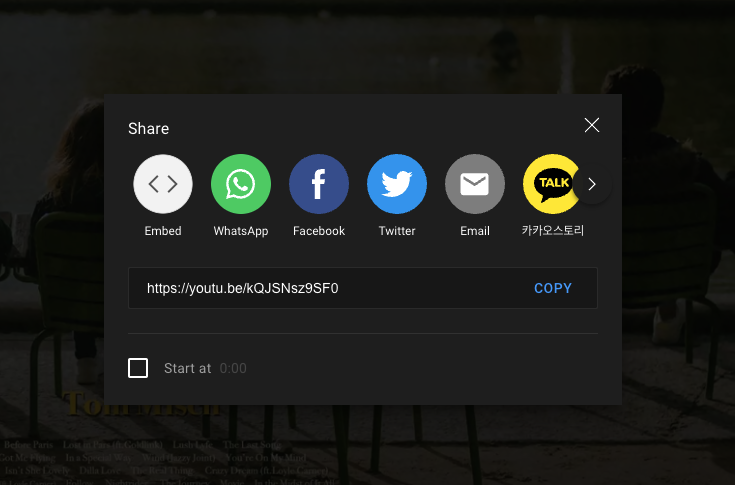
Along with YouTube, your target audience may use a variety of other social networks, including Facebook, Instagram, and Twitter. Connecting your channel to your social media accounts makes it easier for viewers to share your videos on their preferred platform.
You can connect social accounts in the “Channel Settings” section of your user dashboard. Ensure that “Customize the layout of your channel” is selected. You can then click on “Edit Links” to add links to your accounts.
7. Create Playlists and Video Series
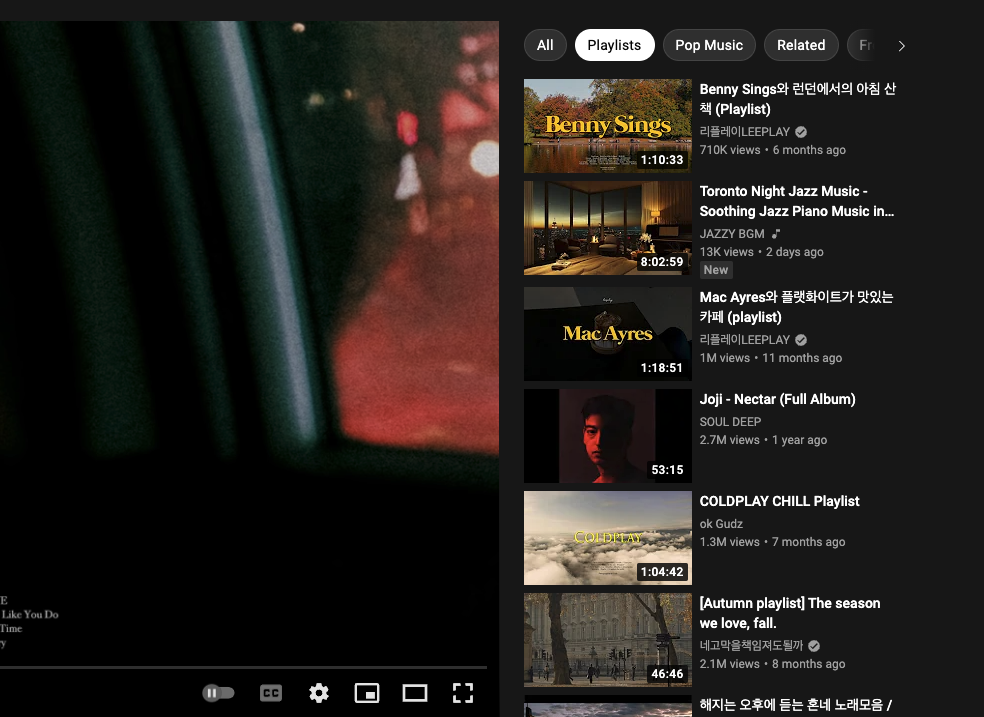
Playlists can help get subscribers to watch more than one of your videos during a single session. A YouTube playlist is a collection of related videos that you select. When creating a playlist, you can include your own videos and videos from other channels.
Creating playlists may also boost your search rankings on YouTube. The website tends to favor playlists in the “Suggested Videos” section of the page.
You may also consider creating a series of videos on a topic. A video series encourages viewers to come back for the next installment in the series. This works best if you release the videos on a set schedule, such as one new video per week. After creating the videos, you can compile them into a new playlist.
8. Embed Your YouTube Videos in Blog Posts
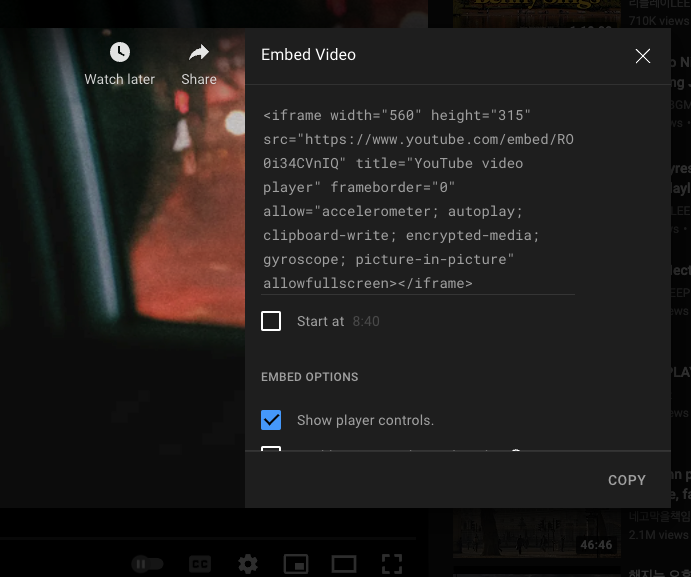
Cross-promote your channel on your website by embedding YouTube videos in blog posts. Adding videos to your posts may benefit your website and your YouTube channel.
The video helps make your blog posts more compelling and provides an advantage for SEO, as video content receives a boost in Google searches. You may also get your website visitors to subscribe to your YouTube channel.
You can also use existing blogs as inspiration for your next videos. For example, you may recycle the ideas presented in an older blog post into a new video. You can then update some of the content and embed your new video to breathe new life into older posts.
9. Use Live Streaming to Attract a Larger Audience
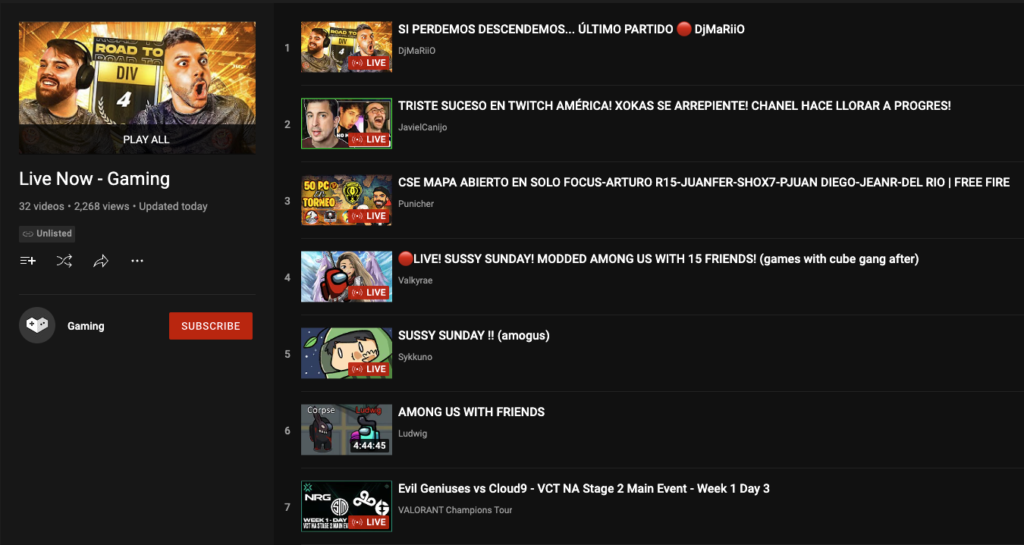
YouTube introduced live streaming in 2013, but it became more popular in the past few years. Starting a live stream may help you reach more users, as people tend to get excited about the idea of a live event.
Live events also provide the opportunity to engage with your audience, as you can respond to questions and comments in real time. Promote your live stream before the event to get as many people as possible to participate.
10. Keep Your Subscribers Informed with an Email List

Email marketing remains one of the most effective forms of online marketing. Consider adding a link to an email mailing list sign-up form. Encourage subscribers to join the mailing list so that they can receive updates when you release new content.
Reminding people when you release new videos helps boost your view count, which also leads to increased rankings in a YouTube search.
11. Engage Your YouTube Subscribers to Build Stronger Connections
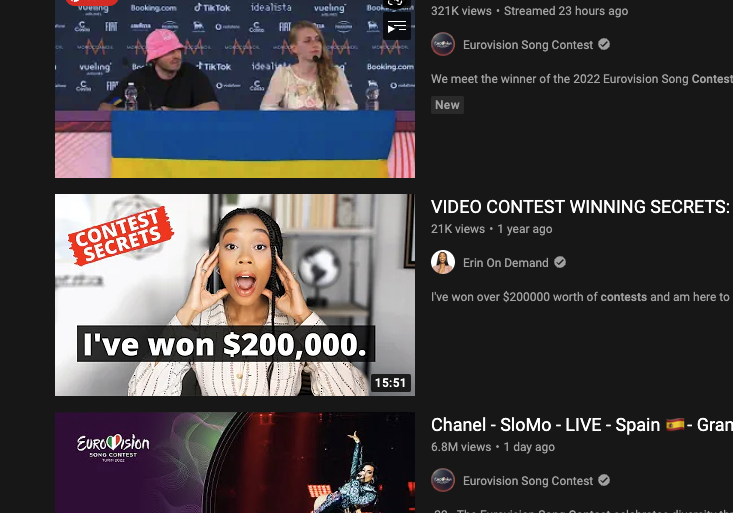
Do not take your subscribers for granted. Engage your community by responding to comments promptly. Responding to comments shows that you value feedback, which helps increase subscriber retention rates.
Other methods for driving engagement include:
- Running contests
- Scheduling a Q&A live stream
- Thank subscribers for sharing videos
- Producing high-quality content
You can also encourage subscribers to discuss the topics in your videos by asking a question. Consider ending your videos with a question or include a question in the description that appears above the comments.
12. Use YouTube Analytics to Track Your Progress
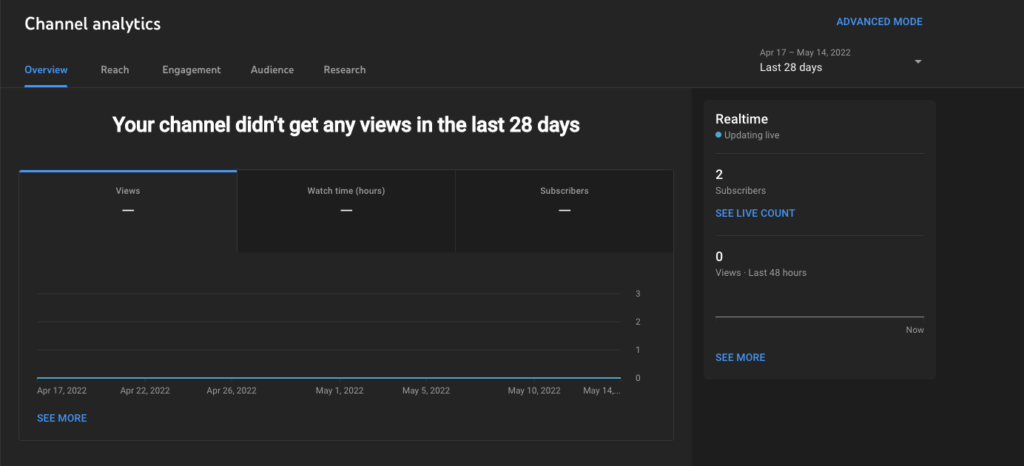
YouTube Analytics provides access to useful metrics for tracking the success of your channel. Monitor your total subscriber count and subscriber growth rate.
If your subscriber count continues to climb, you are likely on the right path. If the subscriber count does not grow quickly, use the available analytics to find your most popular videos.
Compare your most-watched videos to the least popular videos to identify what works and what doesn’t. Continue to copy the success of earlier videos to expand your subscriber base and reach more people.
Conclusion
People are not going to discover your YouTube channel unless you promote your videos. Use the free YouTube promotion techniques discussed to attract more viewers.
Start by researching keywords and your audience. Find keywords with a moderate amount of competition and include the keywords in titles and descriptions. Along with optimizing your channel, you should engage your community and subscribers and continue to track your progress with YouTube Analytics.
If you implement these methods, you should soon see a sharp increase in subscribers and views.
- How to Analyze Your YouTube Analytics Data - mars 28, 2023
- How to Monetize Your Social Media Channels? - mars 24, 2023
- How to Make a YouTube Channel Searchable - mars 6, 2023

