If you are asking this question, you also might be unaware that YouTube Premium and YouTube TV are unique from each other. YouTube Premium and YouTube TV are stand-alone memberships and are not just fancy, interchangeable names people call YouTube’s subscription services.
Subscribers of YouTube Premium and YouTube TV enjoy different sets of benefits. YouTube Premium attracts a different type of consumer from what a typical YouTube TV subscriber might be. Subscription to YouTube Premium, YouTube TV, or both will depend on what people’s needs are.
To paint a general picture of what both offer, you could say YouTube Premium is for people who are on the go and want their YouTube to be hassle-free, fast, uninterrupted, and readily accessible whenever and wherever they want to.
While YouTube TV is best for people who want to keep their TV-viewing habits on a more convenient and portable platform like YouTube.
To understand this more, the next section lets us discuss what YouTube Premium and YouTube TV offer.
And when you’re done check out our other helpful YouTube guides:
- How to Redeem YouTube Premium Code
- How to Cancel YouTube Premium
- How to Add Family Members to YouTube Premium
- Is YouTube Premium Worth it? All You Need to Know
What Features Does YouTube Premium Include?

People mainly subscribe to YouTube Premium because of this one feature that removes all ads across the YouTube video-sharing platform. But YouTube Premium also offers other features that we might not be fully aware of.
Here is a list of beneficial features that you can enjoy once you have subscribed to be a member of YouTube Premium:
Download YouTube videos for viewing offline – This feature allows you to download and store your favorite YouTube videos on your mobile device to watch offline. A feature that is useful for when you are in places or in situations where you have no internet access.
Play YouTube videos while YouTube is minimized or while your device is locked – A minor but very useful feature that lets you use your device for other apps while playing YouTube videos. This is also particularly useful when playing music during your workouts and house parties.
Access to YouTube Originals – YouTube Premium membership grants you access to YouTube Originals. YouTube Originals is much like the content you can find on Netflix, HBO Max, or Amazon Prime. You find a list of movies, documentaries, reality genres, drama, comedy, and even live streams.
Ad-free YouTube music on YouTube Music Premium – Subscribing to YouTube Premium automatically enrolls you to YouTube Music Premium. With YouTube Music Premium, you can listen to music all day without ads. You can also download music to your mobile device for offline listening when you do not have internet access.
How to Get YouTube Premium on TV?
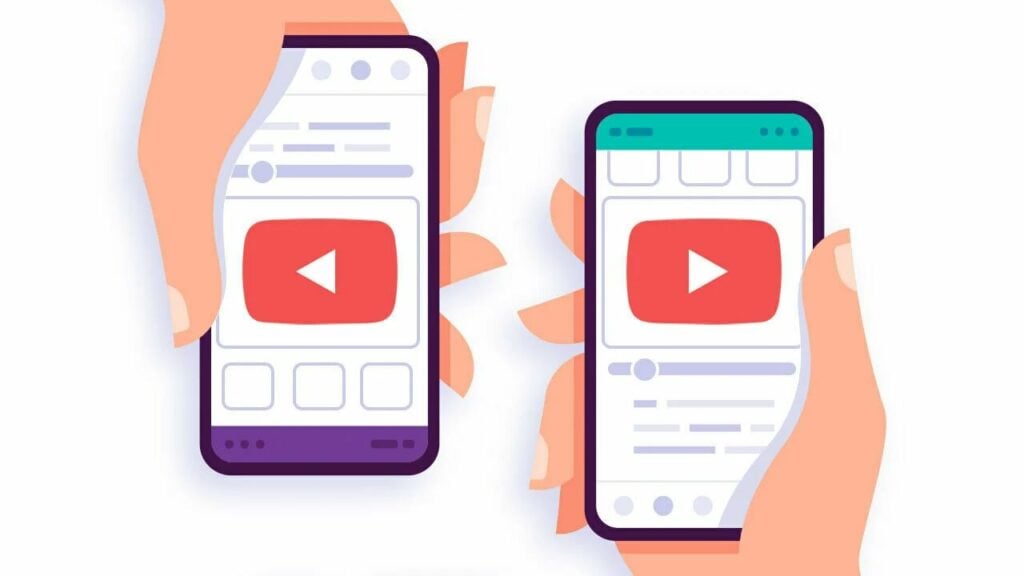
As a YouTube Premium subscriber, you will get all the benefits and features of YouTube Premium on any Smart device you log in to. This includes smartphones, tablets, laptops, PCs, and smart TVs.
How to Cancel YouTube Premium?

Canceling your Premium membership will get you back to default YouTube. Follow these steps to cancel your YouTube Premium Membership:
- Click your profile picture on your YouTube.
- Click on Paid Memberships.
- Then, click on your YouTube Premium membership.
- Click continue.
- Choose the reason for canceling your premium membership.
- Finally, click Yes, to cancel your YouTube Premium membership.
What Features Does YouTube TV Include?

YouTube TV enables you to watch several cable channels through an internet connection. YouTube TV has over 95 channels that you can normally find on TV and cable. These channels range from news, sports, entertainment, and lifestyle.
News Channels you can watch on YouTube TV:
- NBC
- CBS
- ABC
- Fox
- CNBC
- CNN
- MSNBC
Sports Channels you can watch on YouTube TV:
- ESPN
- CBS Sports
- ESPN 2
- NFL Network
- NBA TV
- MLB Network
Entertainment and Lifestyle Channels you can watch on YouTube TV:
- Discovery Channel
- HGTV
- Food Network
- Disney Channel and Disney Junior
- National Geographic
- Comedy Central
- Nickelodeon
- BET
- ViacomCBS
- SyFy
- TBS
- TLC
- Travel Channel
- USA
- VH1
- TruTV
People used to record their favorite TV shows on the VHS when that was still a thing. Other digital, more advanced methods could still record your TV shows for you but did you know you could also record TV shows via YouTube TV?
How to record on YouTube TV is quite simple. Just follow these simple steps, and you will get to record what you choose for safekeeping and viewing later:
- Open YouTube TV and click the Live tab.
- Choose the TV program you would want to record.
- Hit pause on the show you want to record.
- Click the Plus icon and start recording.
If you want to cancel YouTube TV, follow these steps:
- Open the YouTube TV app on your phone or your PC.
- Click on your YouTube profile picture.
- Click and select Membership Settings.
- Then, click on Manage.
- Select Cancel Membership. Click Cancel again to confirm.
The Cost of YouTube Premium & YouTube TV

YouTube TV will cost you $65 per month. For 85 channels on the default plan, that would not be a bad deal at all if you can afford it. We suggest you get a house account that everyone can access. This way, everyone in your household can watch YouTube TV anytime. $65, well spent.
If you want to have more channels aside from the 85 channels in the default $65 plan, then you can do add-ons. HBO Max, SHOWTIME, CINEMAX, EPIX, and Sports Plus channel add-ons will cost you around 6-15 dollars each.
YouTube Premium will cost you $12 per month. Don’t forget, though, to avail of the one-month free YouTube Premium trial they offer to get a feel of what it’s like.
YouTube Premium Vs YouTube TV Is not a Thing

As we have realized from this article, YouTube TV and YouTube Premium are completely different services that cater to different needs. You may prefer one over the other or even subscribe to both if that’s what works for you.
These two services can’t be compared as they are that different. If you want a better cable TV experience, go with YouTube TV. If you can’t stand ads, then YouTube Premium is for you.
- Can You Buy YouTube Subscribers To Grow Your Channel Successfully? - March 11, 2024
- How to Use YouTube for Content Promotion? - October 12, 2023
- Does YouTube Use Artificial Intelligence? - October 10, 2023

