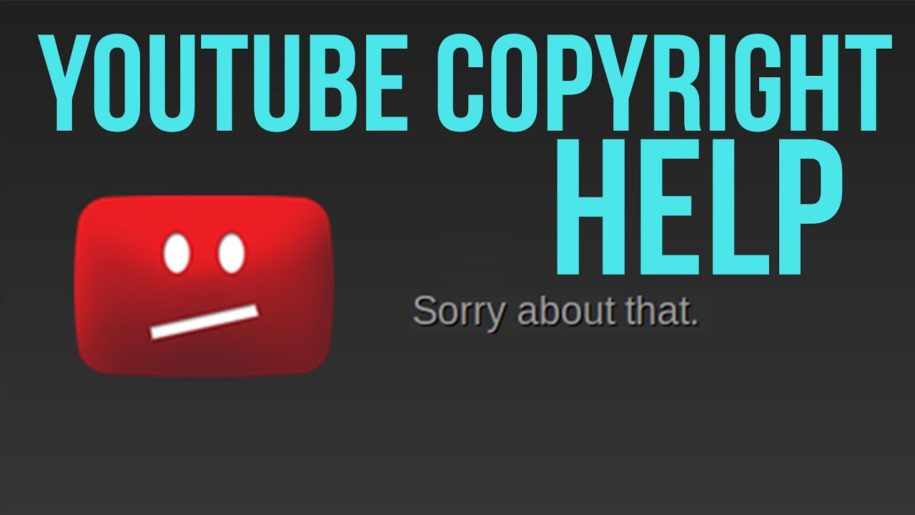Being a content creator on YouTube has now become the most rewarding career one can do today. What used to be a hobby or a side hustle is now one of the current day’s most lucrative enterprises. Having a YouTube channel can earn you a decent living earning several millions of dollars if all the stars align and you do it right.
If you want to take advantage of this phenomenon that is being a YouTuber, then being familiar with YouTube copyright and learning all its rules and ramifications should be your square one in your journey into being YouTube-famous.

YouTube Copyright: What Happens When You Get 3 Copyright Strikes?
YouTube themselves state in their Rules and Policies support page that the first rule of copyright is:
“Creators should only upload videos that they have made or that they’re authorized to use. That means they should not upload videos they didn’t make, or use content in their videos that someone else owns the copyright to, such as music tracks, snippets of copyrighted programs, or videos made by other users, without necessary authorizations.”
Copyright Strikes
The world of YouTube is an audio-visual one. All content uploaded is video, audio content, or both. If you upload copyrighted audio or video material without permission, you may have set yourself up for copyright infringement violations.
If you upload content of others without permission, owners of these content may file a DMCA (Digital Millennium Copyright Act) complaint against you through a complete and valid takedown request to YouTube.
When YouTube has deemed your content to violate copyright law, YouTube will give your upload a DMCA takedown and a copyright strike. Incurring 3 copyright strikes within 90 days will get your YouTube channel along with any associated channels terminated.
Getting a Copyright Strike
YouTube has set measures to help content creators be more aware of how not to violate other people’s copyrighted content. Getting a copyright strike for the first time is YouTube’s way of sending you a warning and that you will need to go through Copyright School. Copyright School is a short online course on the basics of copyright law that you will need to strictly adhere to for as long as you remain as a creator on the YouTube video sharing platform.
Your ability to monetize your videos may be impaired when you get a copyright strike. Also, if you get a strike because of copyright violations during a live stream, your ability to do live-streaming will be restricted for 7 days.
3 Copyright Strikes!
Getting 3 copyright strikes will get your YouTube account along with all channels associated with it terminated and all the videos in all of your channels will be removed. You will also be banned from creating new channels in the future.
All these may sound harsh but YouTube gives creators who get DMCA takedowns a chance to resolve their strikes including submitting a counter-notification, waiting for the 90-day strikes to expire, or requesting a retraction.
Content ID: What Does Copyright Claim Mean On Youtube
YouTube has a content ID system that monitors all uploads if they match an already uploaded copyright-protected video. Your video could incur a content ID claim if you commit such a violation. Copyright owners can block any uploads that match copyrighted material that they own rights to.
Even though content ID claims don’t result in a strike, copyright owners may choose to let your copyright-infringing content on YouTube and will be monetizing the video to their account instead of yours.
How To Check If You Have Copyright Strikes?
There are a few steps you could take to assure that your video does not have a copyright ID claim. Checking for these claims by copyright holders will make sure that the monetization of your videos goes to you instead of other people.
1. On your YouTube account, access your YouTube Studio profile
2. Select the ‘Content’ tab from the left menu.
3. All your uploads will appear in an itemized table form. A ‘Restrictions’ column will show if your upload has a copyright claim or not.
*** If you have videos that have copyright claims, proceed with these steps to clear up things:
4. If you have an upload that has copyright claims, hover over the copyright claim text and a textbox will appear that will enable you to see the details of the claim.
5. Click ‘See Details’ and you will be brought to a window that will give you the option of selecting an action. Click ‘Select Action.’
6. According to what you want to do about the claim, you could either:
a. ‘Trim out segment’ of the offending part of the video.
b. ‘Replace song’ or ‘Mute song’ if you have used a song that is copyrighted content.
c. ‘Dispute’ the claim if you own the copyright, or are not making money off of the video, or you have given proper credit to the owner and you believe you are not violating any copyright laws.
What About Fair Use?
By default, Fair Use is supposed to help content creators dodge stringent copyright laws when using video or audio material for a handful of specific reasons. But things surrounding copyright and fair use are never that simple as things are, fair use is barely any help for YouTube content creators. Fair use combined with state and federal laws complicates matters.
To make things simpler and avoid any strikes, note that fair use should lend you the right to use the copyrighted content without permission from its owners if you are to use the said content for these purposes:
- Parody – Imitating something to poke fun at it.
- Parody – Imitating something to poke fun at it.
- Criticism – Reviewing anything to deem if it is any good.
- Commentary – A spoken account of personal opinion to describe or explain.
Copyright Works for Everyone
Copyright law is in place not just to give you a hard time on YouTube. As your YouTube career progresses, copyright will work in your favor to protect all your original content from being monetized by the wrong people and that is always a good thing.
- How to Encourage Comments and Likes on Your YouTube Videos - January 3, 2025
- How Long Should Your Youtube Videos Be? - January 3, 2025
- Unleash the Growth of the Channel Through Partnerships - December 2, 2024