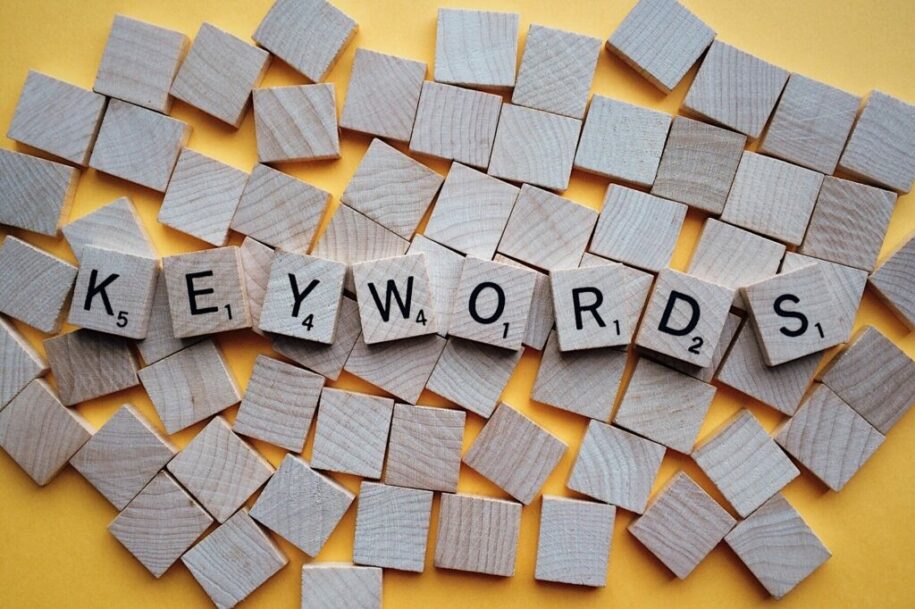YouTube is just like any other search engine on the internet. However, unlike other search engines you know, YouTube search results only display videos.
Regardless, the platform uses an algorithm that matches users’ search terms with these videos. This algorithm ensures that viewers find what they are looking for as easily as possible, and this is where keyword utilization comes in.
Using the right keywords for your video title, tag, transcription and description, you can help make your videos rank higher on YouTube and grow your brand. So, how do you do YouTube keyword research?
What Is YouTube Keyword Research?

YouTube keyword research essentially means finding out the exact phrases and keywords that YouTube users utilize to search for related videos to stream.
Using the right keywords in your videos can ensure that your target audience discovers them whenever they search for content in your niche. It is one of the best ways to increase your visibility, thereby increasing YouTube growth organically.
How Does Keyword Research Help to Get More Views?

The logic behind how video keyword research can help you get more views is pretty simple.
It is important to figure out what people search for when they look for videos related to the type of content you make. This way, it will be easier for them to find your videos.
The fact is, there are over 500 hours worth of videos uploaded on YouTube every minute. Sadly, people can’t watch all these videos, no matter how much time they may have. Therefore, viewers have to be selective when it comes to what they want to watch on YouTube.
By taking time to do proper research and discovering your viewers’ preferred keywords that tally with your videos, you can make it easy for them to find you. Hence, your visibility increases, meaning your video content will show up ahead of others.
Furthermore, this visibility informs viewers that your video content has high quality in terms of entertainment or information.
If you can title your videos properly and use accurate descriptions, your audience does not have to spend time trying to decipher what your content is about. There already know what they are going to watch before the content even starts playing
Ultimately, using proper keywords not only gets you more views but it increases your number of subscribers who are genuinely interested in the content you post.
How to Do YouTube Keyword Research

YouTube Analytics offers content creators an opportunity to view some common search terms they can use to find their videos.
That said, this information is pretty basic and not as comprehensive as other powerful tools such as Google Analytics. For instance, you cannot find search query data on YouTube analytics.
Although YouTube does not offer content creators all the research information they need, there are alternatives. You can find numerous external tools that offer you relevant keywords. These tools provide popular keywords to add to your videos so your preferred audience can find them.
Best YouTube Keyword Tools

Different YouTube keyword tools on the internet work great to provide the right keyword for your content.
However, some are better than others, and choosing a suitable one is paramount for your success. Thus, you need to make sure you pick an effective and cost-effective tool to help you out.
Here are five of the best tools for YouTube keyword research.
VidIQ
VidIQ is a YouTube keyword research tool that everyone should have. This platform was created to help content creators discover the right keywords to use.
It contains an array of keyword tools for YouTube that can help you learn about what your target audience searches for. Also, it can aid in making your content better to match your audience’s preferences.
VidIQ allows users to see competitor tags, complete tags automatically, and translate keywords, among other features.
You can start your channel using the free plan that VidIQ offers because it has some basic features suitable for beginners.
But, for more advanced features, you can pay for one of the following plans:
- Pro Plan – This plan costs $7.50 monthly.
- Boost Plan – This plan costs $39 monthly.
- Boost+ Plan – This plan costs $415 monthly.
Google Search Console
A free YouTube keyword tool that works exceptionally is Google Search Console. It is a fan favorite because it can help you monitor your performance on YouTube and give you insight into how you can improve your performance.
Some ways this tool helps to make your account perform better include:
- Getting alerts regarding issues you can fix to better your account.
- Optimizing your content, depending on what user search queries are.
- Including content on Google through submissions of URLs for crawling.
Here’s how to use Google Search Console:
- Login to your Google Search Console account
- Locate “Performance” and select “Search Results.”
- While here, you can adjust the search type to your preference. This means you can search for images, Web, News, or Videos. You should also be able to change the date range.
- After, you will be able to see specific keywords users utilize to search for your videos. Using this information, you can create titles and descriptions that aid the growth of your account.
If you are looking for a way to keep your content on YouTube up to date while cutting costs, opt for Google Search Console.
Keyword Tool
Keyword Tool is a premium tool that is one of the best on the internet and can offer users access to several YouTube keyword research tools.
The tool gathers high-volume keywords through the autocomplete features on YouTube. Using this information, creators are given an insight into how to compose an interesting title.
One of the most preferred features of this YouTube keyword tool is that you do not need to create an account to use it, unlike most YouTube keyword tools.
Furthermore, it has a free version that allows you to view up to 750 long-tail keywords. This free version is enough for some. However, if you want more keyword suggestions, you can pay for the pro version.
Some of the features you will find in the pro version
- Double the number of keywords you would find in the free version.
- Sort and filter keywords using unique parameters.
- Direct access to search volume estimations on YouTube.
Currently, Keyword Tool offers three plans for subscriptions, which include:
- Pro Basic Plan – $89/month or $69/month if you pay annually.
- Pro Plus Plan – $99/month or $79/month if you pay annually.
- Pro Business Plan – $199/month or $159/month if you pay annually.
Semrush
Semrush is an all-powerful and all-inclusive app with keyword research tools to help you grow your YouTube account. It is one of the best on the market and can help to place you ahead of your competition.
Using data from Semrush, you can create various innovative and engaging content based on what your audience enjoys watching. All this allows you to save time because you can get all the information you need from one platform.
For instance, you can use the Keyword Magic Tool to find more than 20 billion keywords that you can use for your videos. Having this keyword list compiled for you based on your primary keyword can save time not having to find long-tail keywords. Currently, Semrush has three paid plans, which include:
- Pro – $99.95 monthly when you pay for an annual subscription.
- Guru – $191.62 monthly when you pay for an annual subscription.
- Business – $374.95 when you pay for an annual subscription.
TubeBuddy
Next is TubeBuddy. This keyword tool for YouTube merges with your YouTube account to provide you with all the information you need to increase your ranking in search results. You can use this tool to discover popular topics as well as compose engaging titles.
TubeBuddy is an amazing tool because it not only contains a YouTube keyword research tool but also has an auto translator that helps you translate descriptions and titles. Furthermore, the tool can help ensure your content is in line with YouTube suggestions.
You can use the tool for free keyword research, but if you need special features, you can opt for one of TubeBuddy’s three paid subscription plans, which include:
- Pro Plan – Costs $9 monthly
- Star Plan – Costs $19 monthly
- Legend Plan – Costs $49 monthly
Conclusion
Keywords for YouTube are just as important as keywords for any other search engine. By implementing these keywords properly, you can increase your average views and followers.
The best way to do this is to find these keywords using research tools. There are various YouTube keyword research tools online, but only a few rank among the best, and this article contains some of them.
Hopefully, you can use one of these tools to optimize your YouTube content for better visibility.
- Can You Buy YouTube Subscribers To Grow Your Channel Successfully? - March 11, 2024
- How to Use YouTube for Content Promotion? - October 12, 2023
- Does YouTube Use Artificial Intelligence? - October 10, 2023