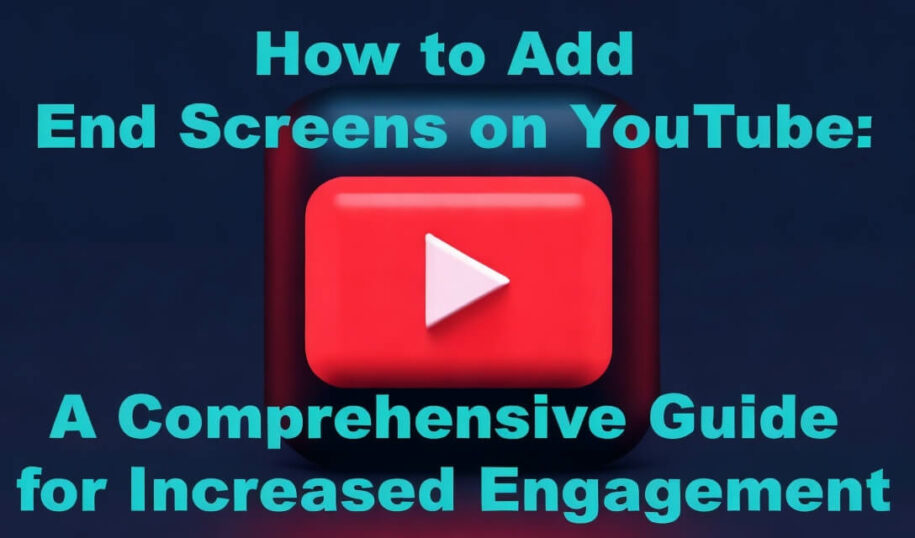All YouTube channels that are serious about gaining more engagement have long been using YouTube end screens. It is such a simple yet effective tool for keeping your viewers watching more of your videos on your channel.
The more viewers you have, the more likely that these viewers will like, comment, subscribe, and do all those good things you want them to do. If your YouTube videos don’t end with these end screens, it’s about time you employ them on your channel.
If that sounds daunting, do not worry. This short and insightful read aims to explain everything about YouTube end screens; what they are, how to add end screens on YouTube, and other tips regarding the matter.
Read on and educate yourself on how you can get more engagement out of your YouTube channel with such a simple strategy as YouTube end screens.
YouTube End Screen: What Is It?
So, what are YouTube end screens? These are, as their name says, an outro conclusion to a YouTube video that presents a call to action to its viewers. This is an exclusive YouTube feature that allows YouTube video creators to extract more engagements and views from YouTube users in a non-intrusive manner.
You have most likely seen these end screens before; they typically take the form of a static frame that displays clickable links to other videos on the channel, external links, and other ways to keep a viewer giving more engagement.
The creator has the liberty of designing their YouTube end screens. You can add various types of elements, like graphic design items, that will make the end screen more effective.
As long as the elements that you want viewers to see are there, then your YouTube end screen is more or less complete. Just don’t overdo it by clogging up every space with info or you risk overloading your viewers with calls to action.
Here is an example of what a well-balanced YouTube end screen might look like:
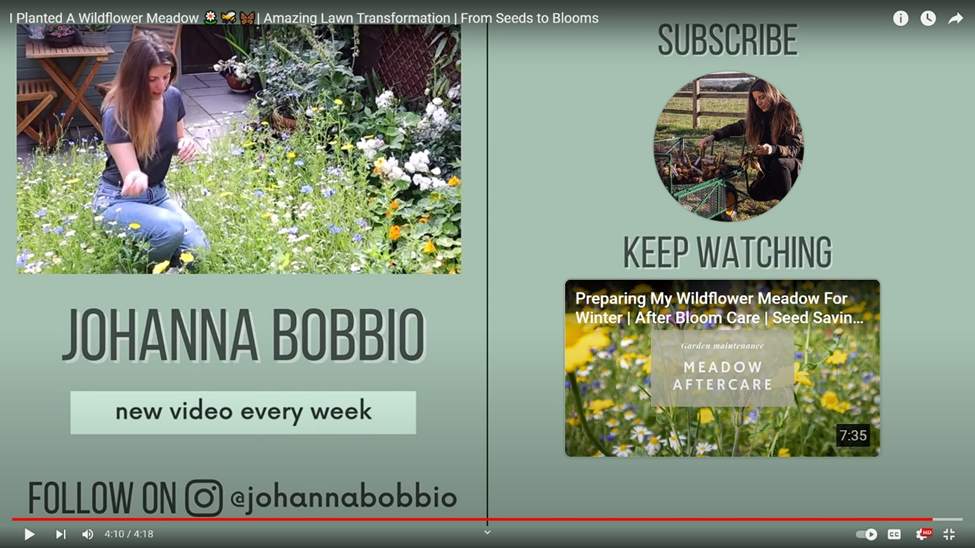
Remember that less is more about YouTube end screens. What you want is to keep the viewer curious by enticing them with other things of value you could offer.
By inviting your viewers with a glimpse of other delightful videos you might have, you compel them to click on your end screen and experience more of your content.
The Length of the YouTube End Screen
How long is the YouTube end screen that is effective?
If you observe how the most successful YouTubers use a custom end screen, you will see that their end screens linger and play for around 5 seconds, tops.
In the following example, the wildly successful YouTube creator Mr. Beast uses a very simple YouTube end screen. He has a clickable link to another YouTube video and a very compelling call to action, and that’s it!
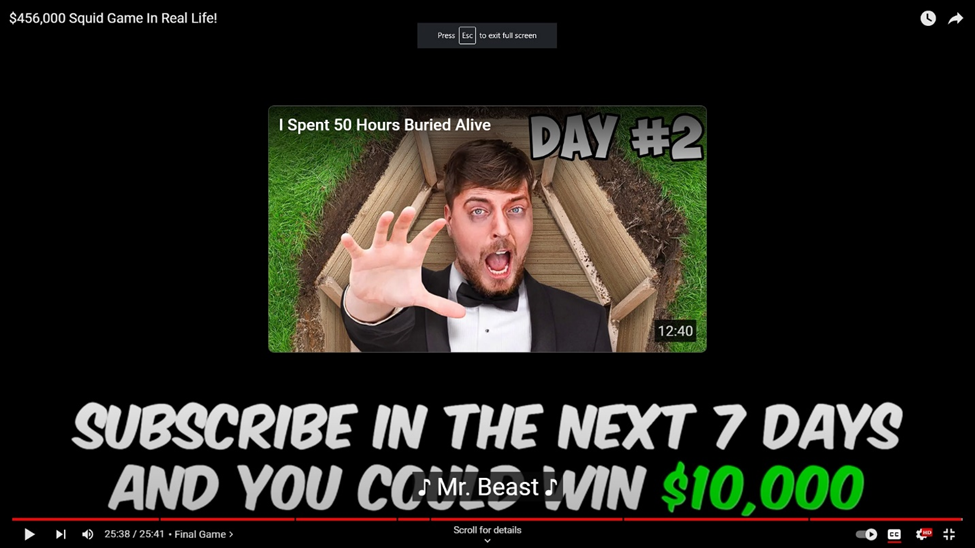
Of course, the brevity of how long Mr. Beast’s end screen plays can be attributed to how he is already the biggest Youtuber there is. If you are a Youtuber who has yet to hit the heights that a Youtuber like Mr. Beast has, then you can always take the liberty of having a YouTube end screen that runs for more than just 5 seconds.
Give your YouTube channel a better chance of more engagement by having an end screen that lingers for a good 10-20 seconds or so.
You will observe that moderately popular channels that have reasonable success within their niche employ this strategy. 10 to 20 seconds is the sweet spot you want to be hitting. This length is long enough yet discreet enough to convince your viewers to check out and watch more of your video content.

What Can You Advertise on YouTube End Screens?
As a content creator, you will have the liberty to advertise whatever you may want on your YouTube end screen. Of course, ramming everything you could fit in them will always be less helpful, so striking a minimalistic balance is always the first order of business with YouTube end screens.
As for what elements you should put on an end screen, let us discuss the basic things that should always be on every YouTube end screen you create.
Here is a list of what every YouTube end screen should have:
A clickable link to your YouTube channel
Drive your viewers to your YouTube channel by including a clickable icon that brings viewers to your YouTube channel. This way, it will be easier for viewers who want to see more of your content to check and watch your videos.
From here, more engagement in the form of new subscriptions, comments, and likes is very likely to happen.
A clickable link to at least one other video on your YouTube channel
People tend to watch more than one YouTube video at a time. You can take advantage of people’s natural tendencies by adding clickable links to your other videos or playlists for them to watch. Just make sure these videos are somewhat related to the one they have just watched.
This increases the chance that people click through to watch other videos on your channel. Again, if you impress them enough, you are only a click away from more engagement and converting mere viewers to regular subscribers.
A Call to Action
Now that you have gotten the viewer’s attention with your YouTube end screen, the presence of a call to action will go a long way with your viewers. You will have total autonomy regarding what call to action you want viewers to take, so make it count.
Depending on what you need from your viewers, design a call to action that is brief and decisive. You can ask viewers to subscribe to your channel through a subscribe button. You can also call for them to like and share your videos or follow you on your website or other social media platforms. You may also include a call to action regarding other promotions, or donation drives your channel may have.
Steps on Adding End Screens on YouTube
Here are the steps on how to make a YouTube end screen:
- Log on to YouTube on an internet browser and access your YouTube Studio on your YouTube account. Click on your profile picture at the top-left portion of the screen.
A drop-down menu will appear. Click on ‘YouTube Studio.’ - This opens your channel’s YouTube Studio. Here, you will have access to all videos you have uploaded to add end screens to them.
- Click on the ‘Content’ menu option on the left-most menu just beneath your YouTube channel’s profile picture.
- Click on the video to which you want to add a YouTube end screen.
- You will see an ‘End screen’ tab with a pen icon. Click on this to customize the video’s end screen.
- This brings you to a subsequent window that allows you to edit a YouTube end screen to the video you have chosen. Add screen elements that you deem important for your video.
- After you are content with what you have done, hit ‘SAVE’, and you will have made a YouTube end screen for your video.
Note that the steps on how to add an end screen on YouTube mobile are pretty much the same. You will just have to use a mobile device instead of a pc or laptop.
YouTube End Screens: a Little Goes a Long Way
Most creators rack their brains for ways to grow their channel through more engagement. Adding a YouTube end screen is an insanely simple yet wildly effective way to get the engagement your channel deserves.
Make end screens present in every YouTube video you have, and you can be sure of the additional engagement that you otherwise won’t be having without end screens.
- How to Encourage Comments and Likes on Your YouTube Videos - January 3, 2025
- How Long Should Your Youtube Videos Be? - January 3, 2025
- Unleash the Growth of the Channel Through Partnerships - December 2, 2024