Videos are one of the most popular means through which online users consume content. This makes YouTube an important social tool for any brand that wants to connect with its audience.
Unfortunately, competition on YouTube is fierce. And with more content creators joining YouTube, it can be difficult to stay on top of your target audience’s mind.
Fortunately, we tell you how you can cut through the noise and grow your YouTube channel with the help of YouTube Analytics.
If you’re a brand or a YouTuber looking for ways to improve your content strategy, then you’ll be glad to know that focusing on your YouTube channel analytics can help you find the right data to refine your content strategy.
So, why do Studio YouTube analytics matter, and what are the metrics you should focus on?
We answer these questions in this article and also give you YouTube Analytics insights that will help inform your type of content.
The Importance of Measuring Your YouTube Analytics

Before we give you detailed and valuable insights on YouTube Analytics, let’s first look at the benefits of measuring your channel’s YouTube Analytics.
The best thing about YouTube metrics is that they’re up-to-date and valuable since Google owns the platform. These metrics give you valuable data on your videos. For instance, you get to know how your videos are performing in terms of how many people have watched them, how much time they spent watching each video, and the number of shares, likes, and dislikes.
Besides, with these metrics, you can compare different videos and know what is working or not.
Here are more reasons why you should look at your YouTube Analytics regularly:
- The YouTube algorithm is driven by numbers, and YouTube Analytics can help you monetize your videos.
- YouTube analytics can help you improve your channel performance based on the range of data you get.
- It helps guide your marketing strategy and identify the needs of your target audience.
- From YouTube Analytics, you get detailed reports of content, audience, and channel insights.
- They can help you set feasible goals for your video marketing strategy.
- YouTube metrics give you comparable data that can guide your future marketing campaigns.
Wondering how you can access YouTube Analytics?
One of the simplest ways to access your YouTube channel reports is to use the YouTube Analytics API. From here, you’ll get activity metrics for your channel that you can use to optimize your content creation strategy.
Key YouTube Metrics to Monitor

When studying your YouTube Metrics, it’s important to focus on the ones that matter. For instance, although the number of subscribers on your channel may be important, this metric doesn’t matter much if the subscribers aren’t watching your videos.
Here are notable key metrics that you should focus on if you want to take your content strategy to the next level:
Average Watch time – This refers to the number of minutes a YouTube user spends watching your video. Watch time is an important metric as it tells you the total number of hours people watched your video. Notably, YouTube promotes videos that have a higher watch time by recommending them on search results as they believe these videos contain more valuable content. And if you’re wondering, does YouTube own your content, or why would it promote your videos? The answer is no; YouTube doesn’t own your videos. However, once you open an account with them, you give them a non-exclusive license to redistribute your videos to others.
Video views – This refers to the number of people who have watched your video in a given period. This metric helps you to know how often users watch your content and also gives you an idea of the size of your audience.
Average view duration (AVD) – The AVD tells you how long users view your video before they start dropping off. This metric can help you know what you are doing wrong, that is, making users stop watching a video at a particular point. For instance, if users start watching a video and immediately drop off, you can check if your intro is too long.
Average percentage viewed (APV) – This measure looks at the percentage of the video watched by the average user. This is an important metric as it helps you determine if your videos are engaging enough to keep viewers watching until the end.
Source of traffic – This helps you know how viewers find your content. Some traffic sources hold more weight than others. For instance, if your traffic is coming from video suggestions or browse features, then it means YouTube finds your content valuable. It may also mean that your video description, title, or tag is getting you more views.
Trending videos – If you have videos that are doing well, watch them and find out what is making them trend. From this information, you’ll know what to focus on when making other videos.
Subscriber growth – Subscribers are your loyal fans, and if they’re growing or declining, you need to know the reason. Also, the subscribers in your channel are the first ones to get notified when you post a new video. A high number of subscribers also increases your chances of getting organic video views.
Audience retention report – This is an important report as from it, you get to know if your viewers stick around to watch the whole video. The audience retention curve further gives you data on the parts of your video content that are most popular. With these metrics, you can come up with ways to get your viewers more engaged so that they don’t drop off at some point.
How to Use YouTube Analytics to Improve Your Content Strategy?
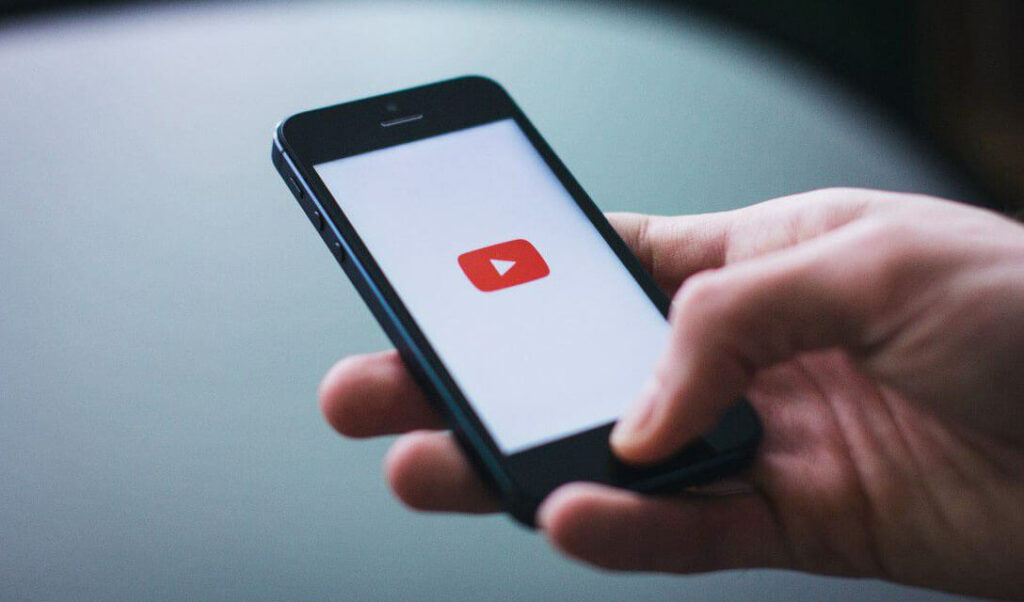
Here’s how you can use YouTube Analytics to inform your content strategy:
Based on Age
On YouTube Studio, you can get the age metric by clicking on the audience tab and scrolling down to the age and gender section. From this section, you’ll know the age group most of your viewers fall in.
Based on this metric, you can:
- Create a content type that is optimized to your audience’s needs and tastes.
- Other demographic analytics such as gender and location further help you to improve your ad and content targeting.
Based on Comments
Users might view your videos, but it’s no use if they don’t comment, like, or share them. To access your video comments, go to YouTube Studio and click on the comments section. You will see the comments made by your viewers.
Comments will help you know the following:
- How many people commented on your videos
- How your viewers feel about your videos
- The questions your viewers are asking
- The topics that they find interesting
Ensure you respond promptly and accordingly to your viewers’ comments. Some of the ways comments can help inform your content strategy include:
- Look for content ideas from your viewers’ comments, especially those that contain questions.
- Build engagement by responding to viewers’ comments and questions.
- Establish relationships with your viewers by responding to their questions and asking for feedback.
- With comments, you get an idea of the type of content your viewers like watching, and you can draw inspiration from such videos.
Based on Views
Views help you determine your most popular videos over a given duration. Views can also help you compare different videos based on popularity. The average view duration and the percentage viewed are other metrics that you can use to identify the videos that get more watch time. Unique views are another essential metric that gives you the size of your viewers in a given period of time.
With these Views Analytics, you can optimize your content strategy in the following ways:
- Once you analyze the reasons why some videos are getting more views, you can create content based on similar topics.
- Videos re-watched by a unique viewer can also help you come up with similar videos that will generate more views.
- Comparing your subscriber count and your unique video views will help you find out if subscribers are enticed to watch your videos. For instance, if your subscriber count is much higher than your unique viewers, then you might want to enable notifications to encourage your subscribers to watch your videos.
Using Keywords
Keywords or queries that led your viewers to watch a particular video are found on the Search Report, which is found on the Traffic Sources Report. From this report, you get to know the keywords that viewers are searching for. You can use this information in your content strategy in the following ways:
- Add the searched keywords to your video content descriptions, tags, or titles.
- You can use the keywords to create content for new upcoming videos.
- These keywords can help you come up with relevant search terms for your YouTube video playlists and to help your viewers find related content more easily.
Other Tips
In addition to the above analytics, other metrics you can use to improve your video strategy include:
- Subscribers report that gives you insights on how you have gained or lost subscribers.
- Videos in playlist report that gives you information on the number of times your videos were added to viewers’ playlists.
- Sharing report that shows you how often your content was shared on YouTube and other social media channels.
In addition to viewing your own metrics, you should also look at your competitor’s analytics. Such analytics will give you an idea of how you stack up to your competition. For instance, information such as your competitor’s highest-rated videos can help you improve your videos or identify untapped growth opportunities in your content.
Conclusion
YouTube analytics is a powerful tool that can help you analyze the success of your channel in addition to informing your content strategy.
This article has given you tips on how to leverage the power of data from YouTube Analytics. Hopefully, you’ll use these valuable insights to take your channel to the next level.

