Being able to create engaging and entertaining video content is a fantastic skill to have. However, in most cases, this is not sufficient enough to reach your target audience. This is why you need to tag your videos correctly. With the right tags, you can increase your content’s visibility, leading to your YouTube growth.
That said, it is not easy to know what tags work for your niche, especially if you are new to the field. Therefore, you need a YouTube tag extractor or a YouTube tag extractor extension. These extractors can help you know what tags to use to take your account to the next level.
Importance of YouTube Tags
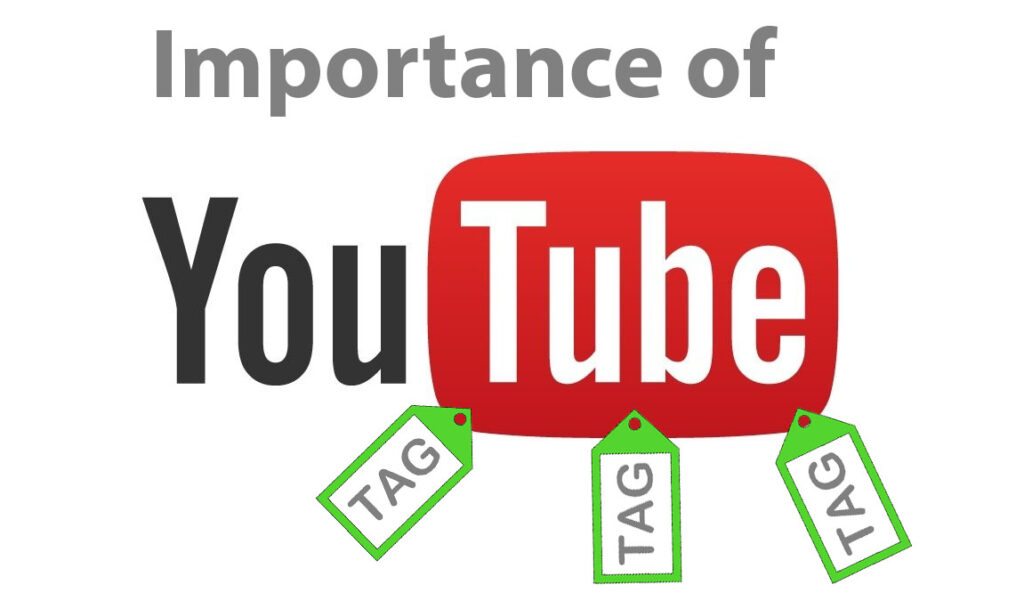
With so much video content on YouTube, it is easy for yours to get lost or categorized improperly. However, you can avoid all this by using YouTube tags.
By adding YouTube tags to your videos, you are telling the platform the context of your video. Hence, it will be able to categorize it under the right topic. So, when people search for videos related to your content, your videos will come up. Ultimately, using YouTube Tags increase your chances of reaching your target audience.
YouTube has announced that a video title, description, and thumbnail play a vital role in search engine optimization (SEO). Nevertheless, using keyword-optimized tags also play a crucial role in increasing your content visibility.
It is important to note that while YouTube hashtags are also essential for your videos, they are not the same as YouTube tags.
How to Extract Tags from YouTube Videos

To extract YouTube video tags, you will need to use an extraction tool. Once you have gotten the online tool, here are some steps you should take to extract the tags:
- Copy the YouTube video URL. You can do this by copying the link from the address bar in your browser. Alternatively, you can click on the share button below the video and copy the URL.
- Open the extractor tool of your choice and paste the YouTube URL in the field provided.
- Click on the extract button on the website.
- Now, the video tags will appear, and you can copy or download them.
You can use this method to figure out what others creating similar content are using as their YouTube tags and include them in yours.
What Is a YouTube Tag Extractor?

A YouTube Tag Extractor is a platform (tool) that can use URl to derive YouTube tags from preexisting videos found on the streaming site. All you need to do is copy the URL of the video and paste it into the extractor of your choice to see the tags. To get the tags, the extractor uses the YouTube Data API v3.
Why Should You Use YouTube Video Tag Extractors?
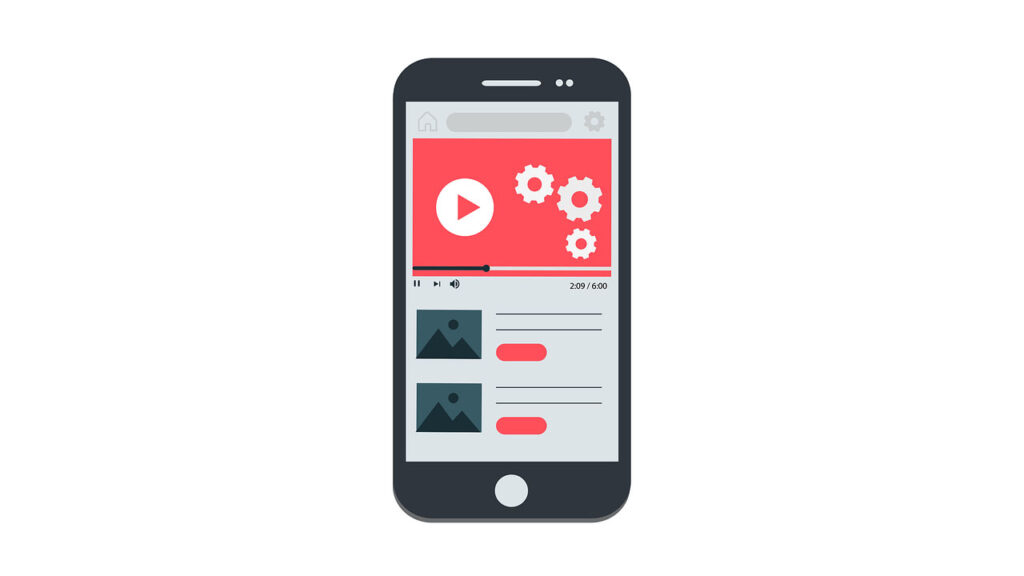
Most people understand the importance of staying relevant on social media platforms such as YouTube.
This relevancy comes from being able to post content viewers want to watch constantly. If you can engage your viewers, you increase the odds of getting more views.
One way to increase your views and attract viewers is by using tags. This is where YouTube video tag extractors come in.
With an extractor, you can locate the tags of high-ranking videos related to your content and copy them. This way, you can improve the overall visibility and performance of your videos and account by making your content easier to find.
Best Free Video Tag Extractors

The goal of using YouTube tags is to ensure that your videos end up on the first result page of YouTube. Thus, you need the very best extractors that work effectively. So, here are some of the best free tag extractors you can use:
YouTube Tag Generator
This site is an incredible tool to help you extract tags. Not only can you extract tags from single videos, but you can also get them from an entire channel in a few steps.
All you need to do is insert the YouTube URL into the box on the website and click on the button to extract the tags. After clicking on this button, you will find all the tags the video contains.
In addition to extracting the tags, you can use this tool for its other features. For example, you can edit the results to remove unwanted tags.
Furthermore, you can click on “Copy All” to use all the tags extracted from the video. Alternatively, you can select a few tags, then click on “Copy Selected” to copy only the ones you want.
Keep in mind that this is also a YouTube shorts tags extractor, so you can use it for any kind of video on YouTube.
Online-Free-Tools
Online-free-tools is a diverse platform that makes tag extraction a breeze. To use this tool, simply copy the video URL, paste it on the site, confirm you are human, and click “Find the Tags;” the site will do the rest.
After clicking, the tool will showcase all the tags of that video in the “Results” section, which you can choose to copy for your videos. A great feature of this platform is that you do not need an account to use it. You can just open the site and start extracting.
Note that, Online-free-tools is more than just a tag extractor. You can use it to generate QR codes, test PHP functions, or analyze HTTP headers.
YTube Tool
YTube Tool is a simple extraction tool that works just like every other YouTube tag extractor. It can help you generate video titles, thumbnails, and descriptions.
Most importantly, you can extract tags from any YouTube video in three steps. All you need to do is paste the video URL in the box titled “YouTube Video URL” and click on “Find Tags.”
After doing this, a prompt with pop up to ensure that you are human, once you have completed this section, you will find all the tags in the “Results” section.
If you want, you can edit or remove these tags from “Tags List” located in the “Text Area” section. After completion, you can either copy the tags or download them to your computer.
That said, the free version of this tool only has 2 trials. Afterward, you would have to upgrade your account. So, if you want to extract tags from more than 2 videos, you need to opt for one of two premium packages.
Keep in mind that these packages come with various advanced features, such as Thumbnails Generator, Channel Audit, Money Calculator, Embed Code Generator, and others.
The Monthly Unlimited Plan costs $8, while the Yearly Unlimted Plan costs $60 (billed at $5 monthly).
BackLinkValidator
BackLinkValidator is one of the most versatile extractors on this list. Firstly, the platform can discover tags using key phrases and keywords.
Furthermore, it can offer tag suggestions for you to use by analyzing what other related high-ranking videos are using.
It can extract tags from both videos and channels for any video it analyzes. In addition, it extracts keywords from the videos’ descriptions.
While other extractors can only extract tags from one video, this one can extract keywords and tags from five URLs at the same time. This reduces the amount of time you have to spend on tagging videos.
All these features come with the free version of the extractor. If you want a broad range of options, you can opt for the Pro version, which costs $0.65 and above, depending on the features.
Conclusion
There are many factors to being a content creator on YouTube, from entertaining viewers to staying relevant.
One way to rank your videos high on the platform and increase your content’s visibility is to include tags. However, it might be challenging to know what tags to use to stand out, which is why you need a tag extractor.
- Can You Buy YouTube Subscribers To Grow Your Channel Successfully? - mars 11, 2024
- How to Use YouTube for Content Promotion? - octobre 12, 2023
- Does YouTube Use Artificial Intelligence? - octobre 10, 2023

