With emerging technology, the tools available to YouTubers have expanded tremendously. They can now categorize and promote their videos with greater ease on different social media platforms. As a result, increased viewership and earnings are anticipated. But how can you do this without spending a dime? The use of a strategic hashtag is one approach to achieving this goal.
You might have noticed certain words or phrases with a “#” in a YouTube title or video description. Have you ever wondered what they mean and why they are there? The sign # denotes the hashtag symbol. A hashtag is any word or expression used to define the purpose or main theme of the video. You can say that they are the labels that provide an idea to the viewer of what the video is about. They are clickable items that lead you to other videos with the same hashtags. Hence, hashtags can categorize similar types of videos under relevant or popular tags.
Content creators can utilize hashtag tools to generate a list of hashtags. They can then use the most significant ones to attract the target audience. We will explore everything about YouTube hashtags and hashtag generators in this blog.
How Do YouTube Hashtags Work?

You can grow your business through a YouTube channel. But how can you grow your YouTube channel? Relevant hashtags can be one of the answers. Not many people know that using the hashtag symbol (#) before any word does not make it a relevant hashtag. A relevant hashtag is the most precise word for related content of a video.
YouTube hashtags work in a specific manner. Firstly, they should not be against YouTube policy. YouTube has suggested what hashtags should and should not contain. Always follow those rules while using hashtags. In addition, hashtags can help make the best use of your popular videos. There is quite a possibility that search engines can rank your video higher in the list of popular videos if a few of your competitors are using the same hashtags.
Furthermore, your video can appear in the related video section with the right hashtags for the users whose questions have not been answered yet. You can also get more visibility on social media platforms through appropriate hashtags. By clicking on the hashtag, all videos using that hashtag in their description will appear. It is, therefore, important to use factual hashtags in your video description.
Not only can YouTube rank popular videos, but it can also put any video at the top of the search results if it has those specific hashtags that are followed by the users. Relevant hashtags will place the video at the top of their newsfeed. This implies that you should be well aware of the trending hashtags. It will help SEO to rank your video higher on both Google and YouTube. To know about the latest hashtags, type the first word of your keyword in the search bar on YouTube, and it will suggest the popular hashtags.
Lastly, you should remember that YouTube allows users to click only the first three hashtags of your video. So, include the three most important hashtags as the first three in your description.
What Are the Best Hashtags for YouTube?
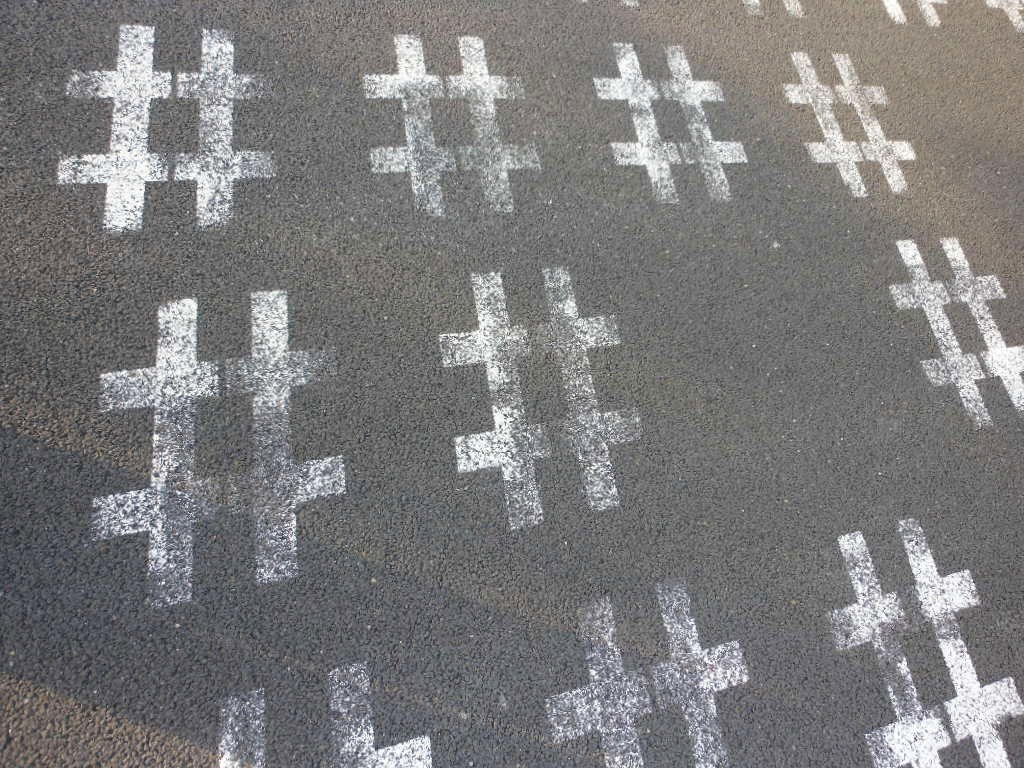
To get the best results, you must have a grasp on popular hashtags because not all hashtags are relevant. Some may frequently appear in search results, while others are ignored by SEO. It is vital to know the right keyword so that you can get the appropriate hashtag suggestions. Content creators can also create their own special hashtags specific to their brand, company, or logo. These are called “branded hashtags.”
You can also sort popular hashtags for 2023 that are trending on social media platforms related to various industries. We have classified some of the relevant hashtags below:
| Industry | Hashtags |
|---|---|
| Lifestyle | #motivation #photography #love #knowledge #travelphotography #travel #homedecor #luxury #art #style #life |
| Entertainment | #music #newmusic #funny #vlog #memes #soundcloud #podcast #spotify #entertainment |
| Tech | #technology #design #technews #gadgets #engineering #tech #fintech #investment #bitcoin #crypto #cryptocurrency |
| Education | #nurseryrhymes #peppapigenglish #peppa #peppapig #loolookids #babysharkchallenge #kidssongs #games #education #learning #children #littleangelnurseryrhymes |
| Gaming | #gaming #fortnite #game #xbox #playstation #live |
| Generic | #subscribe #subscriber #newvideo #video #youtube #youtuber #youtubechannel #youtubecommunity #youtubecontent #youtubeguru #youtubevideo #youtubeislife #shorts #like #viral #follow #trending #news #tbt |
| Beauty and fashion | #fashionstyle #lifestyle #makeupvideo #makeuptutorial #jeffreestarcosmetics #art #fashion #beautytips #fashiondiaries #fashionaddict #fashionweek #beauty |
Where Can I Find the Most Relevant Hashtags for YouTube?

Finding the most relevant hashtags for YouTube videos is not a difficult task. Mentioning relevant hashtags in the video titles and video descriptions will help your video reach the target audience. Hence, you must be mindful of the trending hashtags.
It is advisable to always do research before selecting appropriate hashtags. It will give you an idea of the related content. Type the keywords of your theme video in the search bar and explore the hashtags used by top-ranked videos. You can utilize any hashtag except the branded hashtags in your video description.
To get some additional hashtags, you can check the competitors’ videos as well as the ones in the related search. Take a look at the hashtags they use. You can also get hashtag suggestions from YouTube by entering the hashtag symbol # in the search bar. This is called YouTube autosuggest. Try adding a keyword or phrase to get more specific results.
Another way of generating hashtags is by using a YouTube hashtag generator. Content creators can get a list of hashtags centered on the word they entered. You can also use the YouTube hashtags generator for free.
How to Include Hashtags in Your Videos on YouTube?

Once you determine the relevant hashtags, it is time to use them in your video. There are two places where hashtags can be added. These are:
- Video titles
- Video description
You can add a hashtag symbol with the relevant keyword in your title. For video description, you can add # with the focus keywords at the end of your content explanation in the description box provided in the YouTube Studio. It should be noted that YouTube will display these hashtags above your video title. In cases of multiple hashtags, use the most important ones as the first three hashtags because they will be clickable as per YouTube policy.
What Is a YouTube Hashtag Generator?

It is clear by now that you can optimize your videos with the help of relevant or popular hashtags. We have also identified the ways in which hashtags can be created. One way is by utilizing YouTube’s automatic suggestions. Another important method is to use a YouTube hashtag generator.
A YouTube hashtag generator is a tool employed to generate descriptive or relevant hashtags. You can select a keyword as per the theme of your video. Insert this keyword in the hashtag generator and press Enter. A list of hashtags related to the focus keyword will appear as a result. Not all of these hashtags will be relevant to your video. You should select the popular ones associated with your video content. Apart from common YouTube videos, you can also use a hashtag generator for YouTube shorts.
Rules to Follow When Adding YouTube Hashtags

Getting a list of hashtags is not a difficult task. You can take help from a YouTube hashtag generator in this regard. But knowing the basics of hashtags is noteworthy. Only if you use the hashtags appropriately can you get the desired results. YouTube has defined some standards for using hashtags. Violation of these standards may result in the elimination of the hashtags.
In extreme cases, YouTube may restrict or even remove the videos from the platform. Note these points before selecting the relevant hashtags:
- Too Many Tags: Avoid over-tagging. Having too many tags is against YouTube policy, and your video may be removed from the platform. It also makes the viewer disinterested.
- Cyberbullying and Harassment: Any hashtag intended to bully, harass, threaten, or humiliate anyone can result in the removal of your video from YouTube.
- Offensive terms: A hashtag should not contain any vulgar or obscene terms.
- Spacing: There should be no spacing between the two words of the same hashtag.
- Deceptive Hashtags: Hashtags should not be misleading, i.e., unrelated to the video content.
- Explicit Language: YouTube will not accept hashtags that are provocative or contain sexual language.
- Non-Hashtags: descriptive hashtags or the repetition of words in the hashtags are against YouTube’s hashtag policy.
- Violent Terms: Video hashtags should not contain the intent of hate, racism, or sexism.
Conclusion
Content creators can now optimize their video content for maximum reach. One method for optimizing videos is to use popular hashtags. Hence, relevant hashtags are an important part of any marketing strategy to promote content on YouTube or through social media posts. You can chart out a hashtag strategy by exploring videos that are already uploaded on YouTube and are related to your videos or shorts. Based on this exploration, you can select either the keyword or popular hashtags directly from the top-ranked videos.
If you have selected the keyword, you can generate relevant hashtags either through YouTube’s automatic hashtag suggestions or by using hashtag generator tools. Remember that there are certain rules for using hashtags. Popular hashtags may vary depending on the location of the uploading country. As a result, with the right hashtag strategy and adherence to all YouTube rules, you can not only maximize views but also earn money and grow your business on YouTube.
- Can You Buy YouTube Subscribers To Grow Your Channel Successfully? - March 11, 2024
- How to Use YouTube for Content Promotion? - October 12, 2023
- Does YouTube Use Artificial Intelligence? - October 10, 2023

